A software for students to manage their schedules, homework and lectures, it offers a scheduler, note-taking, and lecture recording, all in one space.
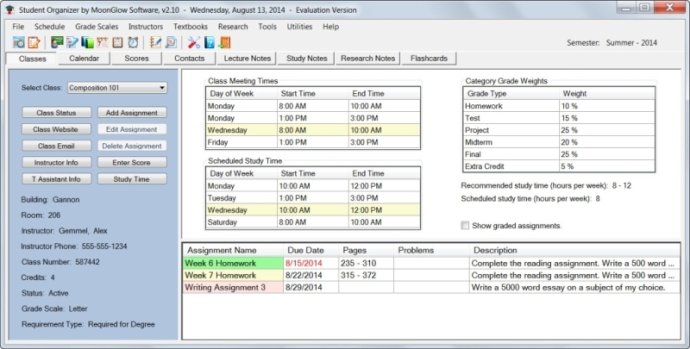
With Student Organizer, you can easily monitor and keep track of your assignment progress and scores, as well as your standing in each class. The application works with both weighted and non-weighted grades, and each class can utilize its own grade scale.
The program is also designed to keep all your lecture, study, and research notes organized and searchable, making your study sessions more productive. Although primarily geared toward college students, Student Organizer is suitable for use in any grade level.
Among its many features, Student Organizer includes a comprehensive calendar that tracks your entire schedule, automatic assignment due date additions, and study time tracking. The integrated recorder feature allows you to record lectures and take written notes simultaneously, and the program also lets you set reminders for assignments, tests, or any other type of event, both recurring and non-recurring.
The application's flashcards feature aids greatly in maximizing your study time's productivity. Student Organizer also stores your instructors, textbooks, and grade scales, negating the need for separate programs for homework and grade tracking, note-taking, lecture recording, and flashcards.
It bears mentioning that Student Organizer is designed for use on laptop and notebook computers with a screen resolution of minimum 1366x768. While portable computers are recommended, the program can be used in a class, library, study group, etc. Note that a non-noise canceling condenser microphone is also required for the lecture recording feature.
In conclusion, Student Organizer is a must-have software for students looking to improve their organization, time-management, and productivity skills. Its numerous features and all-in-one integration make it a top-performer in the student organizer application category.
Version 2.12:
When recording lectures you now have a choice in audio inputs. You can select either 'Microphone' or 'Speaker Audio'.
For sending outgoing Email you can now select web based Email in addition to using an installed Email client.
Fixed a couple of incorrect screen shots in the help file.