Sudoku App provides multiple gameplay levels and customizable controls for players to solve the puzzle. The objective is to fill each row, column, and 3x3 square with digits 1 to 9.
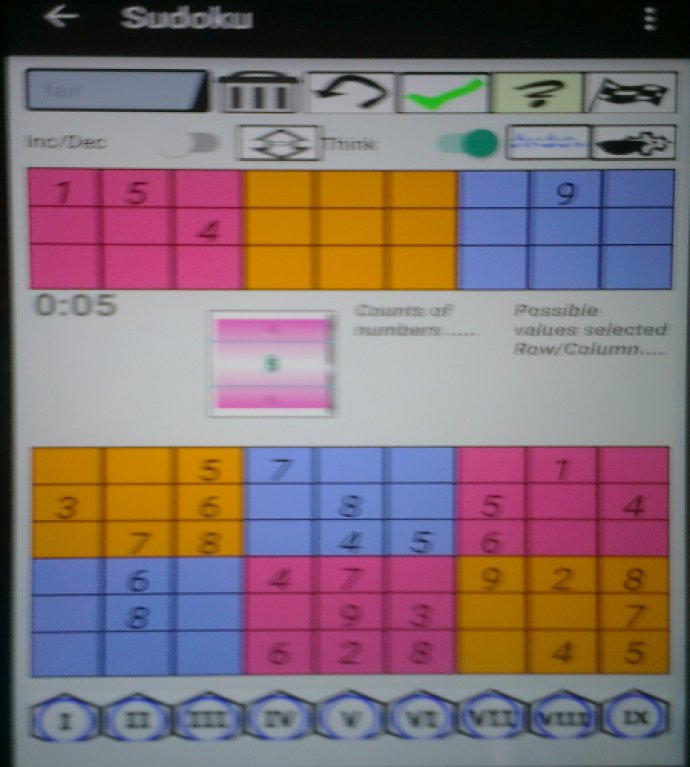
To play the game, simply select a level from the top buttons ranging from Fair to Tough. The solutions to the grid will appear in certain squares, which cannot be edited as they are in Italic font. To enter a number, select a square and click on it. Use the Up/Down switch to control whether the numbers are increased from 1 or decreased from 9. As you change numbers, the selected row and column display will be in white, and the possible numbers for the row/column are displayed at the bottom of the screen.
To start a new game, press the Clear button. The Sudoku App also offers other controls to help such as Undo, Hint, Reveal, Clear, Check, and Auto. Each control will assist in different ways, from reversing the last number change to highlighting any wrong numbers in the grid.
In addition, the Sudoku App also features a web browser view to the main website for further help details. The web browser can be used for general internet use as well. The application also requires permissions to read and write to the SD card.
Overall, the Sudoku App offers an enjoyable gameplay experience with various levels and useful controls to help players solve the puzzles. It is a great choice for anyone who enjoys Sudoku or is looking for a new game challenge.
Version 1.2: N/A