SV Bookmark is a visual bookmark manager that lets you attach screenshots to web pages. It includes advanced capabilities including thumbnails, full-size screenshots, search, URL validation, and more.
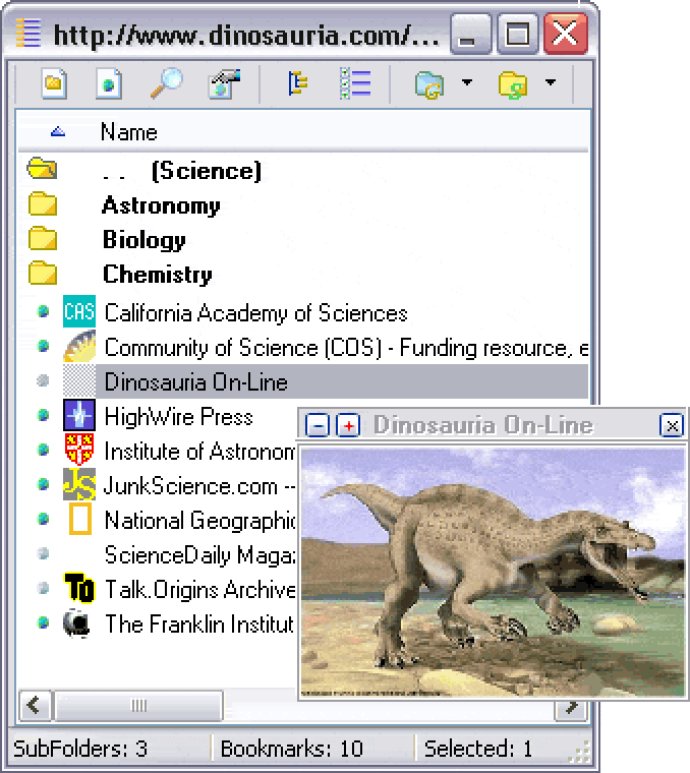
With its hover feature, simply gliding your mouse over a bookmark entry will display a small popup screenshot of the corresponding site. Adding new bookmarks is easy thanks to the included floating toolbar, and you can also organize them into customized categories that suit your needs.
One great feature of SV Bookmark is its browser-independence. It is fully compatible with all of the most popular browsers, so no matter which platform you prefer to use, you'll be able to take advantage of the software's capabilities. On top of this, advanced options like thumbnail and full-size screenshot capture, duplicate checking, URL validation, and password protection make SV Bookmark a fully-featured tool for managing all of your bookmarks.
Overall, if you're someone who values an intuitive, visually-oriented approach to organizing your preferred websites, SV Bookmark is a great choice. It is easy to use, packed with functionality, and offers an elegant solution to an age-old problem of traditional bookmark management.
Version 2.9: Statistics for collection.
Version 2.8: Support multiple bookmark collection is added.
Version 2.75: SeaMonkey and Flock support are added.
Version 2.5: Import from HTML and text files.
Version 2.4: Top 100 list added.
Version 2.2: N/A
Version 2.1: Proxy support, autofill feature, IE integration.