Manage your iPhone, iPad or iPod on Mac with a free manager. Easily transfer music, videos, contacts, photos, bookmarks, notes and more to iTunes Library and Mac. Extract photos, contacts and more from iTunes backup to your Mac for complete data freedom.
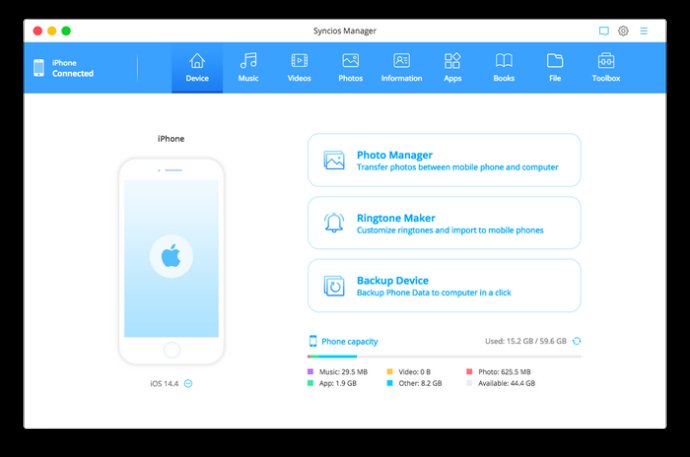
Whether you’re using an iMac, MacBook Pro, or MacBook Air, simply connect your iDevices, select the files you’d like to export, and click the ‘Export’ button. Transfer files from your Mac to iOS devices is also a breeze with Syncios for Mac. You can create new playlists on your Mac, import audio files like music, podcasts, iTunes U, and audiobooks, and import video files like movies, TV shows, and music videos to your iDevices.
Managing your media files and creating new albums to arrange your photos is even easier with this software. You can add files from your Mac to iOS devices, move media files to suitable playlists, and delete unwanted files with ease. Backup contacts to VCF format from iPhone to Mac, manage and backup notes, bookmarks and messages on your iOS devices, and save text messages (with attachments) to your Mac is also possible with Syncios.
One of the most valuable features of Syncios for Mac is its ability to extract contacts, photos, call history, notes, and messages from iTunes backup files to your Mac. This feature can be especially useful if your iDevices are lost or damaged. Backing up your iDevices to Mac or restoring everything on them from your Mac by just one mouse click is also possible with Syncios for Mac.
Overall, if you’re looking for a perfect and free iPhone/iPad/iPod manager and iTunes Extractor on your Mac, Syncios for Mac is the best available option. It’s user-friendly, reliable, and contains plenty of advanced features to cater to all your needs.
Version 1.0.2: 1.Support Spanish languages. 2.Add one-click backup & restore features. 3.Fix some other bugs.