Office 365 to G Suite Migrator is a migration tool that allows users to transfer emails, contacts, calendars, and documents from Office 365 to G Suite. It offers selective migration of mailbox data to Google Apps, making the data migration process easy and fast.
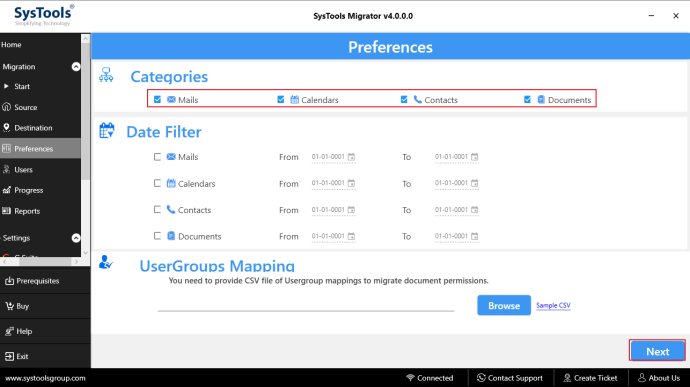
One of the key advantages of using this tool is that it allows you to migrate data from both user mailboxes and shared mailboxes in your Office 365 account to G Suite. Plus, it enables you to perform multiple migrations of Office 365 mailboxes to G Suite in a single attempt.
Another useful feature of this utility is the ability to perform selective data migration by using various filtering options. Additionally, you can set up automatic data transfer through delta migration, making the whole process even more efficient and convenient.
The tool also provides a well-organized dashboard where you can easily see each Source Email ID and its corresponding Destination Email ID. From here, you can select the desired number of users for the migration from all the mentioned Source Email IDs. Furthermore, the option of set User Priority allows you to select the users' ID whose data will be migrated in G Suite first.
Thanks to its robust feature set, this O365 to G Suite migration tool is capable of maintaining the folder hierarchy as it was in Office 365. Even after the data migration, all folder structures remain intact, which is important for organizations with complex folder setups.
Finally, this tool generates summary reports in .csv format and detailed reports of imported items. It also provides the option of 'Retry Failed', which allows you to try again to migrate data that was not imported due to some catastrophic situation. All in all, SysTools Office 365 to G Suite Migrator is a seamless, powerful tool that simplifies the process of migrating your Office 365 mailbox to G Suite.
Version 4.0: N/A