Teachers Personal Markbook is a software that helps teachers assign grades, scale results, and print graphs/reports easily. For a 30-day free trial, use this gradebook program as markbook software.
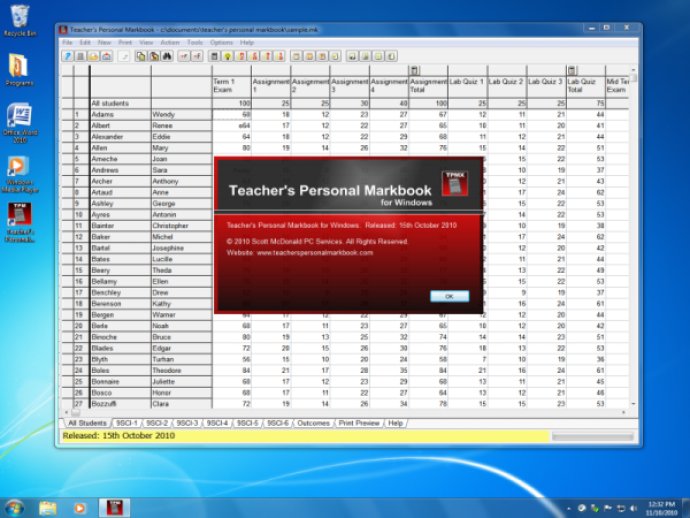
What sets Teachers Personal Markbook apart is its powerful capabilities to perform over 20 different calculations. Whether you need to calculate an average, combine grades, compare tasks or perform a copy, conversion or rounding, this tool can do it all. Other features include quartiles, range, rank, linear mapping, and grade cutoff, among others.
The tool also features a Calculation Assistant that lets you navigate the process of setting up calculations easily. Whether you prefer to use something more wizard-like or automated, or you would rather set it up manually, Teachers Personal Markbook has you covered.
Teachers Personal Markbook also comes in handy even if your school already has a markbook or you are currently using a spreadsheet like Excel to do your grades. This software serves as your own personal markbook, with the advantage of being able to run it from a USB or flash drive from anywhere.
Another feature that sets Teachers Personal Markbook apart is its ability to draft comments for school reports and provide spell checking facilities. You can export the information in Teachers Personal Markbook either as a file or via the Windows Clipboard to use in your school reporting software.
This software is designed for Windows 7, Vista, and XP systems, with integrated help and a lifetime of free online updates. Registration is easy and based on a single email. Teachers Personal Markbook is the latest in a series of programs that have been handling student marks and grades for over 20 years.
In conclusion, Teachers Personal Markbook is a powerful tool that simplifies the grading process, providing easy-to-use features for scaling results and grading students. With integrated help, free updates, and a simple registration process, this software is a must-have for any educator. Try it for free for 31 days today!
Version 2.022: Fixed internal issues and updated the images used in program
Version 2.021: Using new installer
Version 2.020: Compatibility with Windows 7 & Added new calculation types
Version 2.019: Compatability with Windows 7
Version 2.014: Internal changes in preparation for possible OSX version
Version 2.01: New! Print Student report command.