Convert written text to speech with TextSpeech Pro Ultimate. This professional software can create audio files from Outlook emails or web pages, as well as PDF and other document formats.
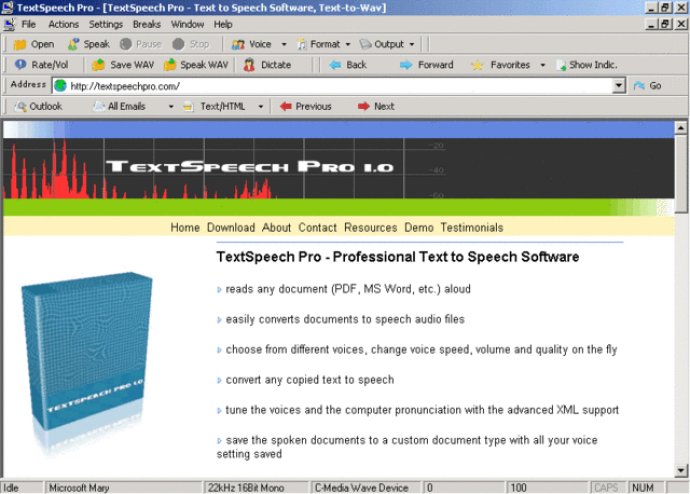
One of the latest features in TextSpeech Pro is the integration of Generation 2.0, AT&T (R) Natural Voices (TM), which is known to be the best text-to-speech technology available today. The software now offers real human natural voice output, making it the ultimate choice for text-to-speech needs. This updated feature is available in the TextSpeech Pro Deluxe, while other versions offer it as optional.
TextSpeech Pro also features an integrated mini-web browser that allows users to browse and read web pages directly from its interface. Moreover, the application can extract and read all emails from Microsoft (R) Outlook (TM). The advanced multi-document structure of TextSpeech Pro also enables users to save every document with the specified settings such as voice type, volume, speed, and audio format in a special TextSpeech Pro file format.
Another remarkable feature of this software is the Breaks functionality, which lets users remember the last reading point and resume reading the document from where they last stopped. This functionality also allows users to set start and end breaks to direct the reading voice to read from/to a particular word.
Additionally, TextSpeech Pro supports audio export to a WAV file, and it can speak WAV files like an audio player. With the capability to be minimized to the system tray, users can implement basic voice functions from the tray icon while working with multiple documents and applications. The software also features copied text activation and XML speech tuning.
Overall, TextSpeech Pro is an excellent choice for users who need professional text-to-speech software that offers premium qualities and advanced functions.
Version 2.0.0: N/A