Replace In Files is a software that allows users to replace text in multiple files, with or without using regular expressions. It provides an easy and efficient way to make changes to your files without manually opening and editing each one individually.
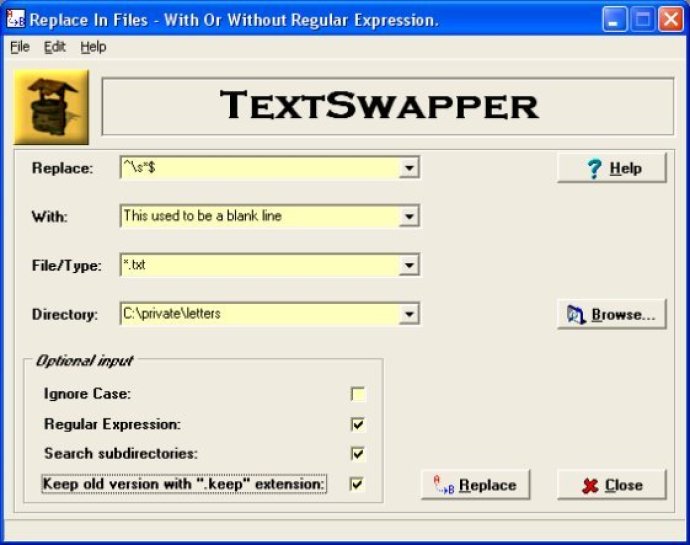
But the real standout feature of TextSwapper is its support for Regular Expressions. With this powerful format, you can specify a wide variety of text to be replaced.
Installation is a breeze, as TextSwapper seamlessly adds a new menu item to the right-click menu in Windows Explorer. This menu, called "Replace in file...", is available whenever you right-click on any type of file in Windows Explorer. When you select this option, a small application pops up that allows you to search the selected file. If a match is found, you can change the contents of the file with ease.
Overall, TextSwapper is a reliable and user-friendly application that makes updating files a quick and painless task. Highly recommended.
Version 1.1: N/A