This software is the top ID3 Tag Editor for editing metadata tags such as song title, album, artist, release year, genre, track number, cover, and lyrics. It supports a wide range of audio formats including MP3, AIFF, M4A, FLAC, and more.
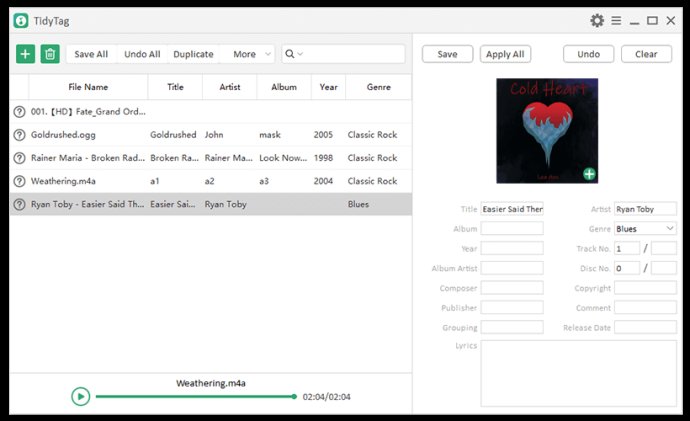
The software allows users to remove all tag information from the audio file, add or edit mislabeled music info such as album, artist, song title, genre, track number, release year, lyrics, cover and other metadata in batch. Moreover, users can conveniently upload cover art and manually add lyrics to the tag panel. Additionally, the software features a built-in media player that permits users to listen to music while editing tags. It offers basic options like play, pause or stop and volume control.
Tidytag offers several features to manage your music library and audio files effectively. Users can rename the audio files according to the tag information and create separate folders for them according to their Album, Artist, Album Artist, and Genre. Furthermore, when you have too many duplicates in your music collection, you can use this software to remove them manually. The duplicates are scanned using various audio file attributes like release date, file size, artist, and title, and then users can decide which file to keep in their music collection.
The software is compatible with Windows Win7, Win8, Win10 and Mac OS X 10.15, 10.14, 10.13, 10.12, 10.11, 10.10. Overall, TidyTag Music Tag Editor is a feature-rich and user-friendly software that makes it easy to organize and manage your music library.
Version 2.0.0: N/A