TimePanic is a computer-based time tracking tool designed for all sorts of work. It allows users to record their activities and calculate overtime, absenteeism, and project hours. This software prints out reports for future assessments.
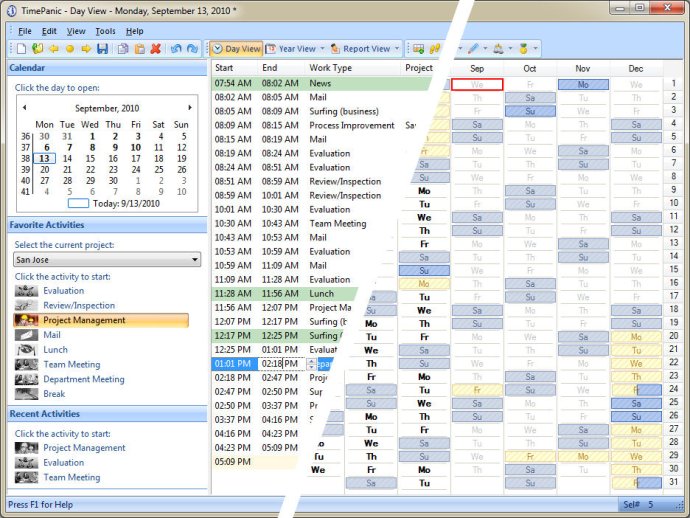
One of the exceptional features of TimePanic is the ability to track time in real-time. You no longer have to rely on memory to write down your hours at the end of the week or day. With only two mouse clicks, the software tracks each task switch at the moment it occurs, simplifying manual time entry.
TimePanic has two unique features that support the two-click task switch. These features include the favorite activities feature and the option of running the software as a permanently visible icon in the Windows task bar. The context menu associated with this icon displays the favorite activities as menu items, making it even easier to manage your time.
The report feature in TimePanic encompasses a variety of functions such as printing, searching, and exporting data. The reports are saved in a standard document format, allowing third-party applications to easily manipulate and print them. Time tracking data can be imported into Microsoft Excel without hassle.
To minimize the effort required to create frequently used reports on a weekly or monthly basis, TimePanic allows you to pre-configure favorite reports. You can easily create a monthly report and set up the data to use from the previous month. Every new month, reuse the report with a simple click to get an overview of the last month.
TimePanic is available in English, German, and French, making it a valuable time tracking software for multilingual users. Overall, TimePanic FE is an excellent time tracking software that is effortless to use, saving you from the stress of manual time entry.
Version 5.3: Improved report view