TimeToPhoto streamlines the process of adding date stamps and memory labels to selected photos by providing a simple one-click solution.
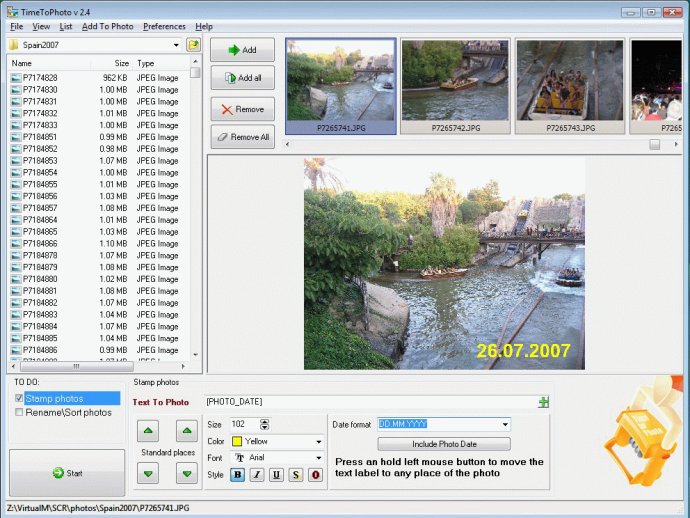
TimeToPhoto is a handy software that helps you see the date and time when you snapped your photos. With TimeToPhoto, you can easily add datestamps or memory labels to your selected photos with just one mouse click. Simply select your photos with TimeToPhoto and press RUN to get the date printed on all of your selected photos automatically.
What's great about TimeToPhoto is that it automatically reads the date of the original picture from a file and places the datestamp and/or any text label to your photo. This means less time spent manually inputting dates and more time to focus on your photography.
In addition to the basic features, TimeToPhoto also offers a number of key functionalities. These include batch photo processing, where you can add any text label and timestamp to your photos. You can also customize your stamp location, size, color, and font for a personalized touch. With EXIF date and time support, you have the ability to work with a wide range of photo file types.
Furthermore, TimeToPhoto ensures that all stamped photos are saved to a different folder so you don't have to worry about modifying your original photos.
Overall, TimeToPhoto is an extremely useful software for avid digital photography enthusiasts. Whether you're looking to add date stamps, memory labels, or customize your stamps for a professional touch, TimeToPhoto has got you covered.
Version 2.6:
- batch jpg processing
- EXIF date and time support