Tipard iPhone Video Converter converts videos into MPEG-4, H.264/MPEG-4 AVC, MOV, and other iPhone-compatible formats. Additionally, it can convert videos into popular audio formats. An all-in-one software for converting videos.
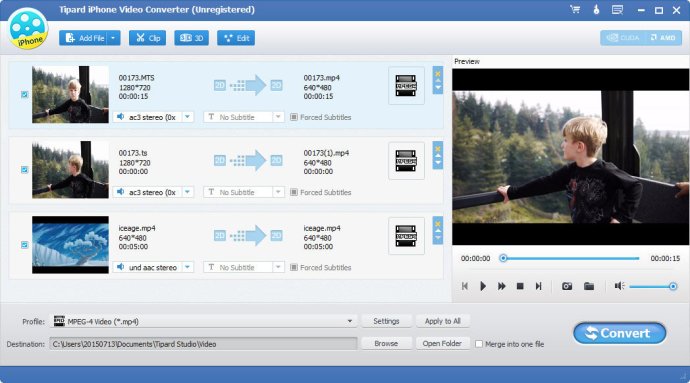
Another standout feature of this software is its ability to edit videos with ease. With the ability to trim, crop, merge, and watermark video clips, as well as adjust video effects, users have complete control over their videos. This software is perfect for individuals looking to create professional-looking videos and strip audio from videos.
One of the key functions of the Tipard iPhone Video Converter is the ability to convert almost all videos, including HD videos, to MP4 and H.264 video formats for various iPhone devices, making it streamlined and convenient for users. The software also provides the option to extract audio from videos, allowing for greater flexibility when it comes to playing audio files.
Furthermore, the software includes powerful editing functions for its users. Some of these editing functions include trimming, cropping, merging, and adding text and image watermarks to a video. Users can also adjust output video and audio parameters by using features such as the Video Resolution, Video Bitrate, Frame Rate, Encoder, Audio Channels, Sample Rate, Encoder, and Audio Bitrate options.
To make sure that users get the exact settings they need, this software allows users to save all those settings as a user-defined profile for future use. With the built-in player, users can preview their original videos before converting and snapshot their favorite pictures and save them in JPEG, PNG, or BMP formats.
Overall, the Tipard iPhone Video Converter is an excellent software that meets all the needs of a video converter and editor. The software is user-friendly but packed with advanced features that allow users to create professional-level videos with ease.
Version 7.0.58: Newly support iPhone 5s/5c, iPad mini 2, iPad Air.