This software displays Day Time Date Month Year, FreeMem and FreeDriveSpace on the right side of main windows. It offers Atomic Time sync, a Desktop clock, and a Popup Calendar for convenience.
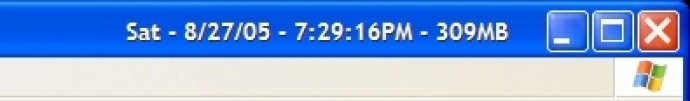
TitleBarClock Pro also displays your free physical RAM and free remaining disk space as desired. You can synchronize your system clock with an internet atomic clock to ensure its accuracy. Additionally, it includes a simple and useful pop-up calendar and a feature to hide your desktop with a couple of clicks of the mouse.
This program allows you to easily copy date, time, and other information to the Windows clipboard, which can then be pasted into other applications. You can also automate window resizing and centering, and it maximizes all windows while retaining the Aero Glass effect seen when minimized.
You can set the clock to shut down your computer at a specified time, as well as set alerts in numerous ways. You can even run any application at a specified time and date. A desktop clock is included with adjustable settings to display the same information when all windows are minimized, just like it does in the title bar.
TitleBarClock Pro includes a unique feature that speaks the time every quarter hour, half hour, or top of each hour, and you can select a male or female voice. Finally, you can customize the title bar text color and font style in Windows Color and Appearance settings.
Overall, TitleBarClock Pro is a useful and versatile program that adds significant functionality to the title bar of your Windows desktop.
Version 7.2: N/A
Version 6.5.2: N/A
Version 6.4.2: N/A
Version 6.3.2: N/A
Version 5.4.5: New options.
Version 5.4.4: Cool new features.
Version 5.4.3: Cool new features.
Version 5.4.1: Cool new features and bug fix.
Version 5.4: Cool new features and bug fix.
Version 5.3: Fixes registration dialog