TMS Stein's Backup (Pro) is a user-friendly backup software that provides automatic backup of data and files, organized by directory structure. Its secure admin layer ensures safe backups that can be easily executed by novice users.
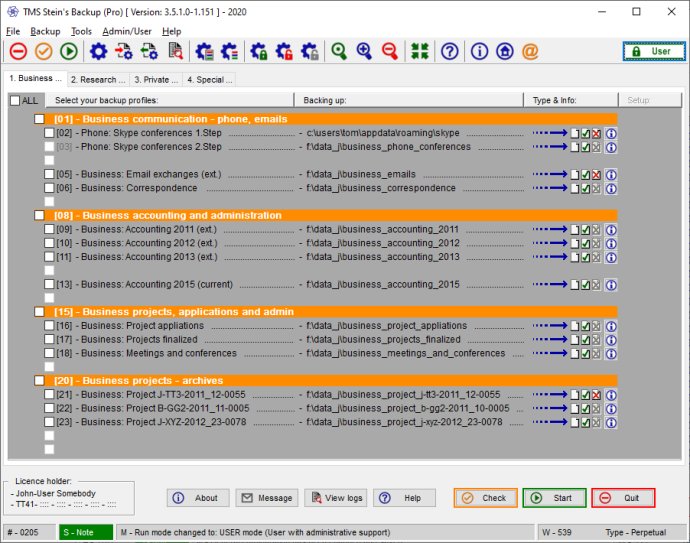
This backup program’s configuration is menu-driven, and it allows users to group up to 100 sections described under free numbers of headers with four tabs. It has two modes of operation, namely "Admin" and "User" mode. The Admin mode is password-protected and grants access to configuration sections. Single sections can be reversed by a click, which toggles them from backup to restore and vice versa.
When run in "User" mode, backups can be performed but no changes can be made in the configuration. The program can also run in the special "No mode" mode, which doesn't have any configuration restrictions and always runs in "Admin" mode. This mode is suitable for a single-user setup where securing configuration settings is not necessary.
TMS Stein's Backup (Pro) utilises the Microsoft Robust File Copy Utility (Robocopy) as the core copying module to provide secure and robust copying and mirroring functionality. It also offers an advanced "combo backup" feature that combines two subsequent backup sections to one, allowing two backup actions to perform in sequence.
The program reports backup progress on-screen and logs it to a file, making it easy to review from within the program. It can be downloaded and tested for free with a free evaluation license that gets activated automatically on first installation. This license allows unrestricted testing of the software's functionality without registration. Different license options exist, including extended evaluation licenses, and their details are available online.
In summary, TMS Stein's Backup (Pro) is a versatile backup program that is efficient and easy to use, offering multiple modes of operation, and powerful features that make it a great tool for any user looking for a reliable backup solution.
Version 3.5.0.1:
Update & new functions such as:
New 'run as user' option for backup sections;
New 'Elevate' module to run with administrator privileges;
New joint profile handling if 'Elevate' is used;
Improved error checking & handling;
Improved backup configuration;
Miscellaneous improvements, help & fixes.