This software shows which processes are consuming the most CPU, memory, and IO resources on your system.
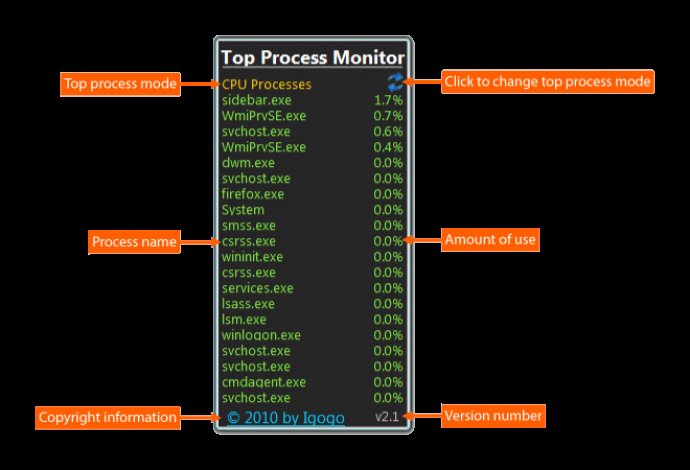
The app has a simple interface that is based on a small frame that you can move around the screen as you wish. From this frame, you can easily view the current CPU level as well as the applications and the total number of included threads. The software is highly customizable, with several configurable settings that allow users to tweak it to their preferences.
With Top Process Monitor, you can select the mode to display your processes, choosing between CPU, memory, PageFiles, Virtual Memory, I/O, read, write, total read, and total write. You can also adjust the frame's size, set the refresh rate and number of processes to show, and establish the double-click action for the monitor, including Task Manager, Resource Monitor, Performance Monitor, or none.
The software also allows you to cycle through all the modes on click, display a warning if the resources usage is above a certain level, customize frame colors, switch to different languages for the UI, and even restore all settings to their default values if necessary.
Top Process Monitor runs smoothly on your computer and is efficient, using a low amount of CPU and system memory. During our testing, the software demonstrated good response time and did not freeze, crash, or pop up with errors.
In conclusion, Top Process Monitor is a highly customizable and easy-to-use program, suitable for both novice and expert users. It offers a wide range of features and customization options, making it a valuable tool for anyone seeking to monitor their system's resources effectively.
Version 10.7: N/A
Version 10.6: N/A
Version 10.5: N/A
Version 10.0: N/A
Version 9.5: N/A
Version 9.4: N/A
Version 9.3: N/A
Version 9.2: N/A
Version 9.1: N/A
Version 9.0: N/A