Topic-Mapper™ Standard is a time-saving software that easily locates MS-Office documents. Highly recommended for efficient document management.
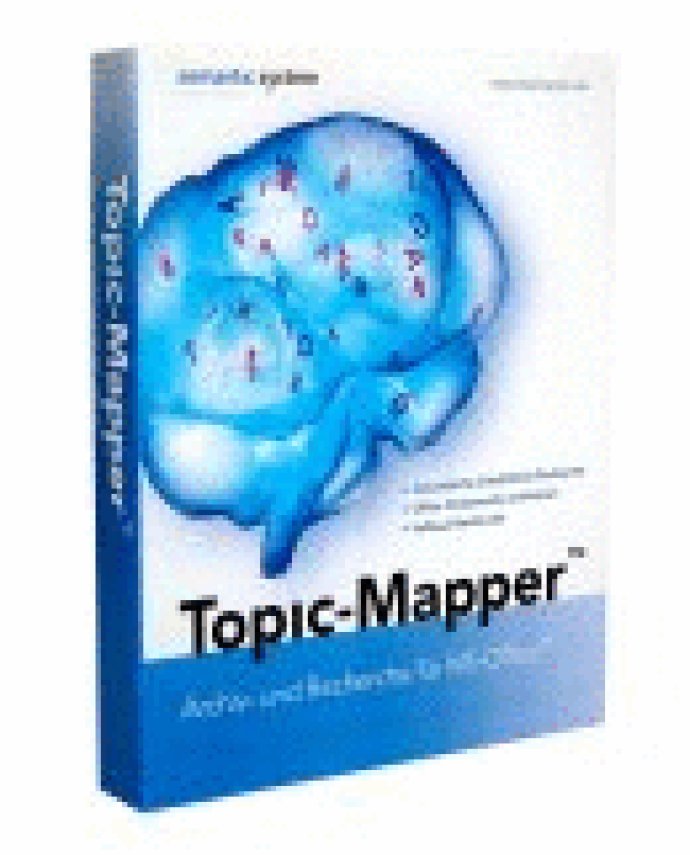
You can consider the Topic-Mapper™ as your personal assistant, who is always ready to help you find any document you need. You can easily connect it to your office system and use it as you would typically. Save your documents, and the Topic-Mapper™ will keep track of the content in each new document.
The best part about Topic-Mapper™ is that it finds all your documents easily and quickly, no matter where on your PC they are located. Whether you're unsure where you saved a document, suspect there's a document with similar content, or want to save all your documents and have them instantly findable, Topic-Mapper™ has got you covered.
It automatically self-monitors all your documents, meaning that you don't have to do any additional work. Just write and save, and Topic-Mapper™ will do the rest.
Once you have installed the Topic-Mapper™, it will oversee a designated folder (active folder). Whenever a new MS Office document is saved to this folder, the Topic Mapper™ will take the content of the file into note automatically. A copy of the original document is then stored in the output folder.
There are two intelligent and innovative methods to find documents with the Topic-Mapper™:
a) Intelligent Full Text Retrieval - The Topic-Mapper™ recognizes all the words used in all documents, so it auto-completes any word that starts with the first letter you type. It also suggests all existing words in the same document as the first word you entered. This methodology ensures that you have to click only a minimal number of times to locate the appropriate document.
b) Intelligent semantic Retrieval - You can input or clip any small content, and Topic-Mapper™ will locate all documents that include similar content to your input. It provides semantically close documents to the input pattern, containing assistive content search, and wordings.
Topic-Mapper™ is also language-independent, and it supports all languages from Microsoft ASCII set (Western).
Version 1.0.11: N/A