This award-winning Tree-structured Information Manager is a powerful, portable software that makes storing, organizing, browsing, editing, and searching textual information like notes, emails, texts, hyperlinks, and more a breeze. It's easy to use, highly functional and versatile.
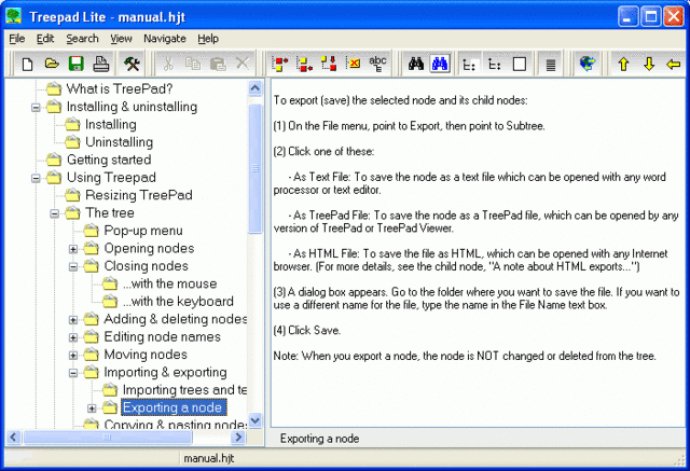
One of the best things about TreePad is that it is highly intuitive, versatile and powerful software, which is small in size and runs directly from USB stick without installation. With TreePad you can store all your notes, emails, texts, hyperlinks and any kind of data into a single file. It has a familiar look and feel similar to Windows Explorer, making it easy for you to edit, store, browse, search and retrieve your data with ease and convenience.
TreePad's advanced search tool is incredibly fast and accurate, allowing you to find any article you previously created or imported with ease. You can browse the tree structure in the same way you would browse directories/folders with Windows Explorer. Additionally, TreePad is highly customizable, making it the perfect tool for those who need to store unstructured information of any kind.
Unlike other database programs, TreePad excels in its capacity to store unstructured information of any kind, giving you the total freedom to define and impose your own structure and preferences. You can create any tree form that suits you and organize your notes hierarchically according to your desired criteria. Moreover, you can easily arrange, rearrange and add to the tree structure that you develop as much as you wish.
TreePad also offers you the convenience of 'drag-and-drop' and context-sensitive menus. It saves you time, allowing you easy and prompt location and retrieval of anything you have stored. Best of all – TreePad is 100% free to download and enjoy.
Version 4.3: Improved printing, skins, rearranged menus, a quick start dialog, improved windows DEP compatibility, updated hyperlink format, new configuration options, improved portability, new uninstaller and more.
Version 4.2: Units can now also be specified in centimeters, one bugfix related to the edit toolbar
Version 3.0: new settings screen with many new options, skinning: choose from 10 skins, support for Windows XP themes, new tray icon options, a standard icon for tree nodes (optional), etc.