Trojan Slayer defends your computer by identifying your active programs and using its enforcement modes (Report, Block, Delete, or Replace) to thwart any unauthorized programs. By recognizing what programs you use regularly, it actively eliminates unknown programs and keeps your computer safe from Trojans.
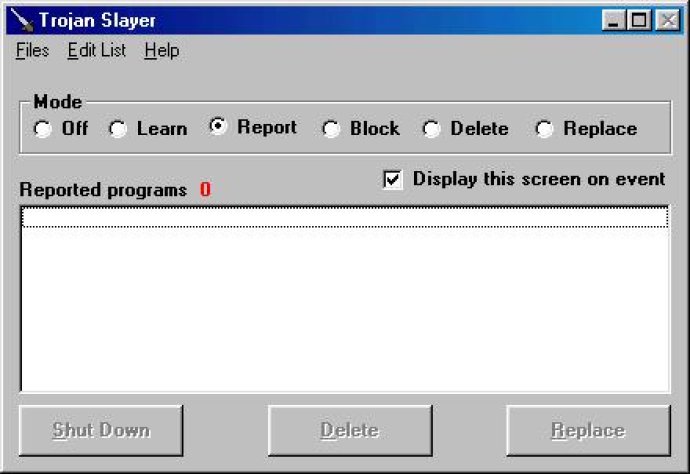
In various enforcement modes, the Trojan Slayer will block or eliminate applications that it has not yet deemed acceptable or part of the "good" list, providing constant protection against any unknown or harmful program. There are four different enforcement modes available in Trojan Slayer, all of which offer different levels of protection.
The first enforcement mode, Report, alerts the user of any unknown programs or suspicious activity with an on-screen notification. From there, you can choose to delete it, shut it down or simply ignore it if it’s not a threat.
Block, the second mode, shuts down any unidentified program automatically without any user intervention. The Delete mode, on the other hand, not only shuts down any unidentified applications but also removes its corresponding files from the hard drive.
Finally, Replace mode not only deletes the files but replaces it with a dummy file of the same name, which prevents any new instances of Trojan files from replacing the files.
Trojan Slayer is incredibly user-friendly and flexible to meet your specific needs. You can manually add or remove any program from the "good" list or delete the Trojan at any given time, giving you complete control of your security measures. Overall, Trojan Slayer is an excellent software program for ensuring the safety of your computer against Trojan infections.
Version 2.0.0: Increased options for handling Trojans