TuneFab DVD Ripper enables Mac users to convert DVDs containing movies, TV shows, music videos, and more to popular video formats like MP4, MOV, and AVI. This allows users to enjoy the content without the constraints of the DVD.
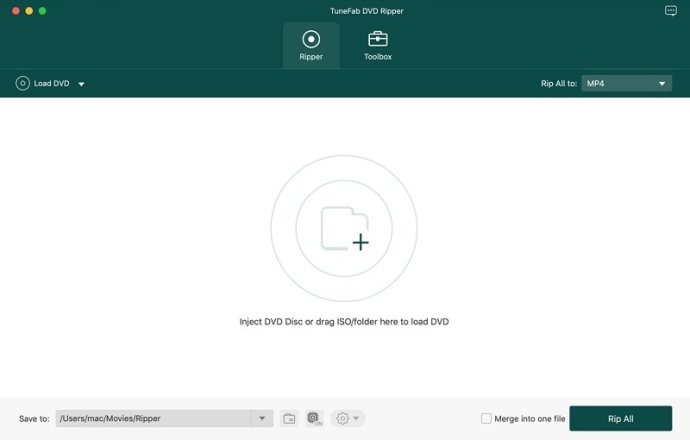
With TuneFab DVD Ripper, you can edit and modify the videos you have ripped from DVD in your preference and save them to your local folder on Mac. Enjoy up to 6x faster conversion speed so you won't have to spend a lot of time waiting for the conversion to finish.
One of the most convenient features of TuneFab DVD Ripper is the ability to preserve audio tracks and subtitles so that you can enjoy your preferred soundtracks while watching a movie.
This software works seamlessly on Mac OS X 10.5 – 10.15 and supports several input formats such as DVD Disc, DVD Folder, and DVD IFO Files. Output formats include 4K Video, 3D Video, Video, HD Video, Audio, and Snapshot Image. Supported output devices include iPhone, iPad, iPod, Apple TV, Game Console, Media Player, and Android.
Overall, TuneFab DVD Ripper is an excellent program for those who want to break out of DVD limitations and enjoy their favorite movies and videos on multiple devices quickly and effortlessly.
Version 1.0.20: 1. Fixed bug: Can't right-click menu to select specific subtitle. 2. Improved: Better graphics quality when setting bit rate as "Keep Original". 3. Improved audio/subtitle track selection. 4. Added the ability to load AVCHD discs. 5. Fixed bugs.
Version 1.0.18: 1. Fully compatible with macOS 10.15 Catalina.
Version 1.0.8: TuneFab DVD Ripper (Mac) V1.0.6 Released.
Version 1.0.6: TuneFab DVD Ripper (Mac) V1.0.6 Released.