TuneFab Screen Recorder for Mac is a high-quality software which records screen activity, games, software demonstrations, and online videos. The software supports audio-only recording and comes with a useful editor.
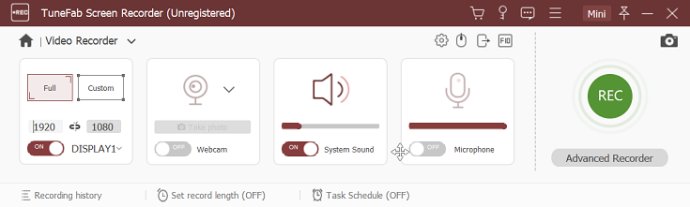
TuneFab Screen Recorder has several features for users to explore. Firstly, users can capture specific areas of their computer screen while recording their activity and saving their recordings in MP4 video format. Additionally, sound, screen annotations, and even the cursor can be added to the recordings. Users may also customize the screen size to cater to various demands while recording for their video tutorial. In-built audio recorder enables users to record commentaries alongside the screen recorded video giving perfect operations.
Aside from video recordings, users can also use TuneFab Screen Recorder's standalone audio recording mode, enabling the recording of all sounds playing on the computer to M4A format. With this feature, users can capture streaming music, radio or audiobooks on various websites like Spotify.
Additionally, TuneFab Screen Recorder enables users to take screenshots with hotkeys, saving frames instantly with customized quality. Users can also customize the screencast quality by setting up frame rate, bit rate, and sample rate to cater to their preferences.
For more information, the latest version of TuneFab Screen Recorder for Mac is V.2.0.26, which supports systems running on Mac OS X 10.9 to Mac OS X 10.15. This software also supports several output formats such as VideoM4V, MP4, MOV, GIF, AudioM4A, CAF and PhotoPNG, JPG / JPEG, BMP, GIF, TIFF.
In conclusion, TuneFab Screen Recorder is a reliable, efficient, and professional tool that makes screen recording on Mac easy and accessible.
Version 2.0.20:
1. Added output audio formats: MP3, WMA, FLAC, OGG, and OPUS.
2. Fix crashing issue on Mac OS X 10.11 El Capitan.
3. Fix bug.
Version 2.0.18: 1. Fixed the error in the output video after clipping. 2. Fixed the file saving logic when there's not enough space on the Disk or the output file path doesn't exist. 3. Set the minimum screen recording region as 64 × 64. 4. Fixed bugs.
Version 1.1.0: TuneFab Screen Recorder (Mac) V1.0.6 released.
Version 1.0.6: TuneFab Screen Recorder (Mac) V1.0.6 released.