This software allows for quick creation of multiple folders automatically by importing names from a text file. It eliminates manual creation of each folder, saving time and effort.
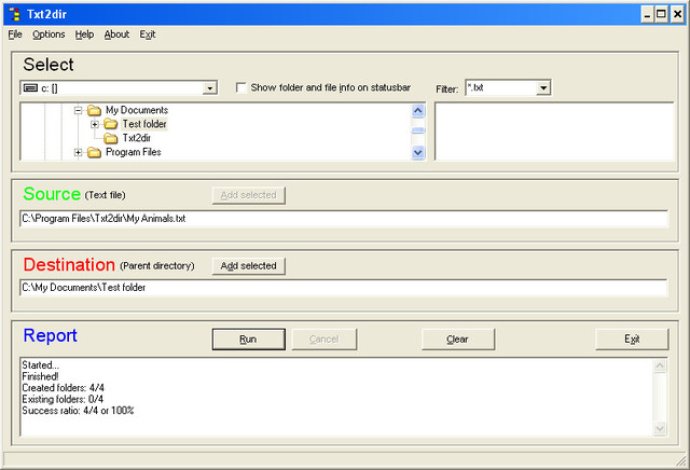
Using Txt2dir is straightforward. First, you need to prepare a text file that contains the names of the folders you want to create. This file can be easily created using Notepad, and the names of the folders should appear one after the other.
Once you have your text file ready, open Txt2dir and enter the complete path of the file. You can do this by typing it in or by using the file menu or selection panel. Next, enter the name of the parent directory where you want the new folders to be created. This can also be done by typing it in or by using the selection panel.
Finally, click the RUN button, and Txt2dir will automatically create the folders for you. In our example, the program would create four folders inside the parent directory, with the names cat, dog, fish, and bird.
Overall, Txt2dir is a fantastic program for anyone who needs to create multiple directories quickly and easily. It's a time-saving tool that can help you streamline your workflow and make your life a lot easier. If you often find yourself creating folders manually, one by one, then Txt2dir is definitely a program worth checking out.
Version 2.0: N/A
Version 1.0: N/A