TxtToSQL is a software that allows easy and quick import of CSV (TSV, TXT) files to SQL Server. It features automatic matching of tables and fields, batch import of multiple files, and the ability to save configurations for repeated use via command line or scheduled tasks.
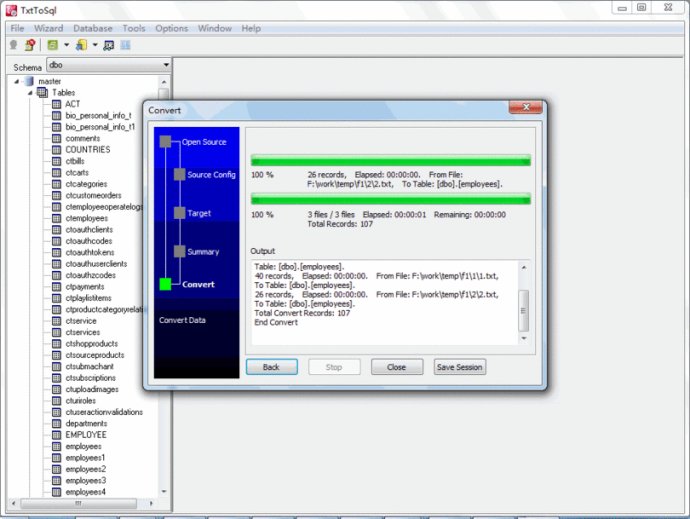
One of the standout features of TxtToSql is that it automatically matches tables and fields, which helped make my job a lot easier. Plus, I was able to batch import multiple files at one time, which was especially helpful for me since I had several files to import.
Another great aspect of this tool is that you can import and see the results immediately, which helped me ensure that everything was going smoothly. Plus, you can save your configurations and run them repeatedly, either through a command line or a scheduled task.
Finally, there are two options for importing data - the Wizard, which goes through the process step by step, or the Direct import, which is more efficient. Overall, I highly recommend TxtToSql for anyone who regularly imports CSV data to their SQL Server database.
Version 3.6: Add "move successful files to another folder" function. Add convert data from web. Add handle for skip rows big than total rows. Add support date formats like: "2015:06:21", "2015:06:21 08:02:48", "2016:03:20 20:08:08-06:00". Add view target table after importing.
Version 3.5: N/A
Version 3.4: N/A
Version 3.2: N/A
Version 3.1: N/A
Version 3.0: N/A
Version 2.9: N/A
Version 2.8: N/A
Version 2.1: N/A
Version 2.0: N/A