UkeySoft Spotify Music Converter for Mac converts DRM OGG Vorbis Spotify music to MP3, M4A, WAV, and FLAC, making it playable on any device. It also removes the DRM and converts songs, albums, or playlists.
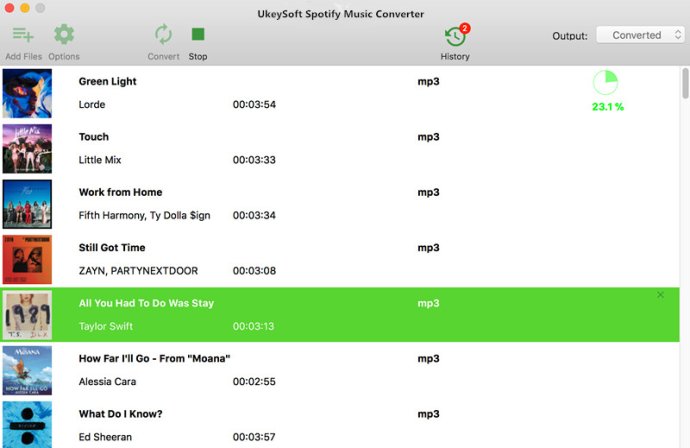
Only Premium subscribers can enjoy offline listening on Spotify, but if you go online after cancelling your subscription, the ability to listen offline is lost, meaning you are unable to enjoy your favourite tracks without a stable internet connection. To circumvent this issue, users need to remove the DRM protection from their music and convert their Spotify playlists to common audio formats such as MP3/M4A/WAV/FLAC that can be played on any device.
UkeySoft Spotify Music Converter for Mac is an ideal solution for both Free and Premium users. With this software, users are able to download and convert their Spotify songs, playlists and albums to MP3, WAV, FLAC or M4A formats, enabling offline playback on any device. Additionally, this application seamlessly removes DRM protection from all Spotify songs, playlists and albums, ensuring users are not limited in how they consume their music.
Other features of this software include lossless conversion of Spotify Music to a variety of formats, including MP3, FLAC, AAC, WAV, and M4A on macOS. Users also have the option to keep the title, artist, cover art, album, year, and genre information in the converted songs. With UkeySoft Spotify Music Converter for Mac, users can enjoy their Spotify tracks offline on any device without requiring a Spotify Premium account, burn Spotify music to CD, and enjoy Spotify music without having to use the Spotify app or web player. Finally, this software is highly efficient, with 5X faster download speeds for songs and playlists, while maintaining the original audio quality. This application is compatible with macOS 10.15 and later, making it an ideal choice for all Mac users.
Version 2.5.6:
1. Supports for more languages: German, Japanese, French, Spanish and Traditional Chinese.
2. Removed the languages option, calling language packets based on system language.
3. Just preserve Help and Main menu.