Ultra RM Converter allows users to convert RealMedia files into various formats such as AVI, MPEG1, MPEG2, and more. It features a fast and powerful decoder for RM/RMVB files, ensuring compatibility with almost all RM/RMVB formats.
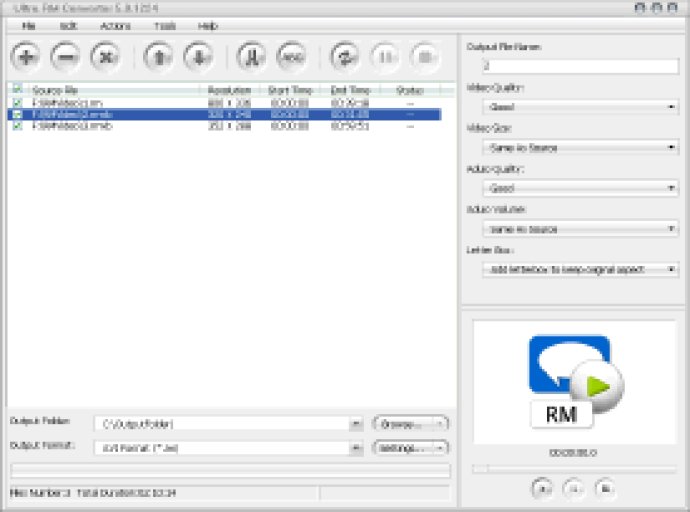
One of the standout features of Ultra RM Converter is its high-speed MPEG-2 encoder, which allows you to create DVD-Video files (VIDEO_TS, AUDIO_TS) and VCD/SVCD images (*.bin, *.cue). This makes it easy to burn VCD/SVCD/DVD discs from RealMedia files using third-party burning tools.
The software has an intuitive, user-friendly interface that allows you to convert video formats with just a few clicks. Quality Profiles enhance the experience by enabling you to be a professional with ease.
In addition to supporting RM and RMVB to AVI, DivX, Xvid, MPEG1, MPEG2, VCD, SVCD, DVD compatible MPEG formats, Ultra RM Converter also supports RM and RMVB to WMV, ASF, MP4, 3GP, and FLV. Moreover, the program supports batch files conversion, enabling you to transform large amounts of video content in one go.
Another standout feature of Ultra RM Converter is its ability to cut unwanted parts of a video file by specifying start time and end time. Additionally, you can choose between NTSC/PAL settings for DVD, VCD, SVCD exporting. The software also supports drag and drop from Windows Explorer and allows you to custom define the output audio volume.
To keep the original aspect ratio, you can add letterbox, and the software supports large video files, even those that are larger than 2GB, thanks to its fast conversion speeds and high quality. The simple GUI also makes it effortless to use, and the program comes with a lifetime of free technical support and free upgrades.
To test the software out for yourself, you can download a free trial. Additionally, Ultra RM Converter comes with a 30-day money-back guarantee, providing peace of mind that you can try it risk-free.
Version 5.4.1208: Update the rm/rmvb decoder engine