uMark PDF Watermarker is a powerful software that helps you add watermarks to PDF documents in batch. With this software, you can stamp your name, copyright notice, and logo as visible watermarks on PDF files. It supports password-protected PDFs as well and lets you save watermarks for future use.
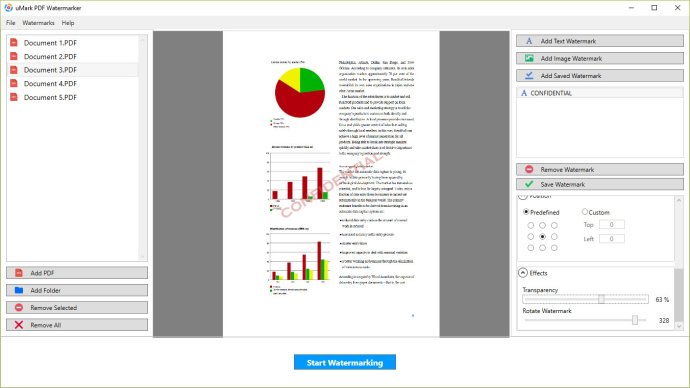
One of the remarkable features of this software is the ability to watermark entire folders, including subfolders, using uMark. You can customize text and image watermarks to suit your preference. The software allows choosing your watermark text, font, transparency, and rotation while also placing it on nine predefined positions on the document or a custom position. You can also add multiple watermarks simultaneously or save them for future use.
Additionally, uMark PDF Watermarker supports the addition of copyright notice, confidential note or page numbers on PSD documents. The software also works with password protected (encrypted) documents with the same password encryption. Users are free to apply the password to all PDFs or remove passwords from the protected PPF files based on their preference.
You can choose to save watermarked PDF files in a specific folder, the original folder with a suffix, or overwrite the original files. uMark PDF Watermarker is available for Windows Vista and later versions, and you can download a 15 days free trial of the software. Overall, uMark PDF Watermarker is an efficient and feature-full software that guarantees high-quality PDF watermarking productively.
Version 1: New release