This software is a robust alternative to the Windows Explorer file management program. With enhanced features, it is a comprehensive tool to manage your files and folders, offering a significant upgrade over the standard program.
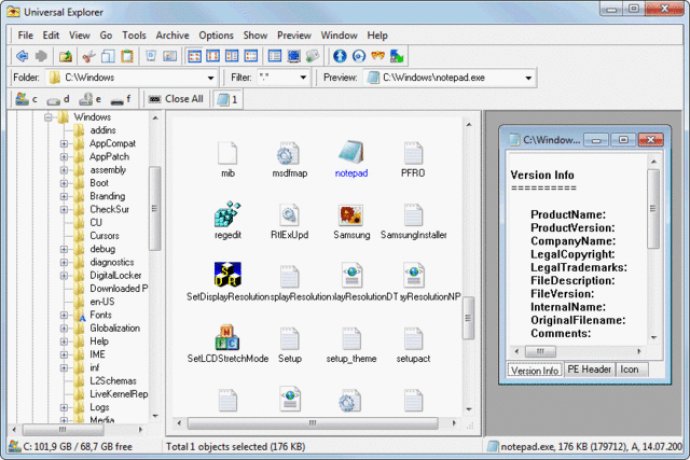
But that's not all. With Universal Explorer, you can also view and edit almost any file directly in the program without the need to launch the file's native application. From text documents to a wide range of graphic files and programming source code – even Microsoft Word and Excel documents – Universal Explorer has got you covered.
The included Archive Manager offers a comprehensive set of features. Create, view, edit, file and text search, convert and extract compressed files using multiple formats such as those ending in bh, cab, qz, jar, lha, lzh, tar, zip, and zoo. The Make .EXE option allows users to turn compressed files into self-extracting Window's executable (.exe) files.
Universal Explorer doesn't stop there. It also comes loaded with a wide range of utility tools, including Find Files, Replace Text, Split File, Encrypt / Decrypt, Disk Copy, Directory Size, Directory Printer, Directory Compare, Set Properties, Batch Rename, Slide Show, Thumbview, Screen Capture, Calculator, Ascii List, Color List, System Information, and Hex Window.
In summary, Universal Explorer is a fully-featured Windows Explorer replacement that offers a multitude of benefits over the standard file management program. From file management to file viewing and editing capabilities, and a comprehensive set of utility tools, Universal Explorer is a must-have.
Version 5.1: N/A