Vemail allows voice messages to be sent through email from a PC or Pocket PC, replacing the need for text-based communication. The software is easy to use, allowing for efficient communication through voice.
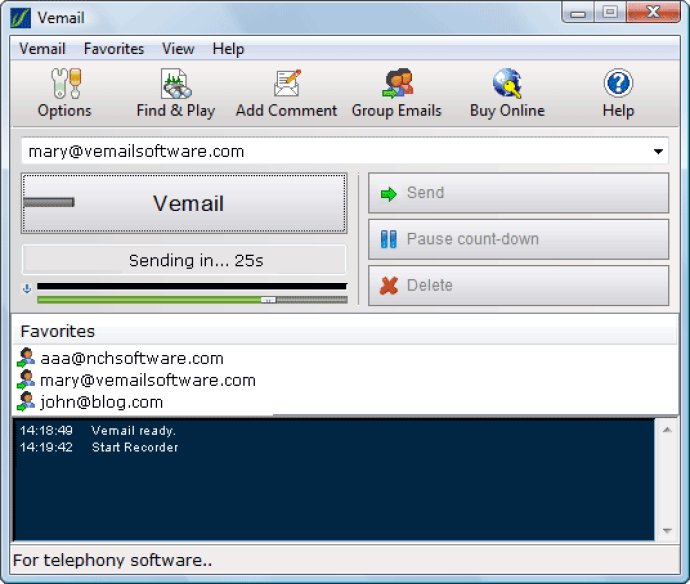
How does Vemail work? All you need to do is enter the recipient's email address and press and hold down F6 while recording your message. Once you've finished recording, the message is compressed and automatically sent as an email. The recipient can easily access the message using the standard player installed on their PC.
One of the primary benefits of Vemail is that it saves time. You can send messages much faster as opposed to typing them out. Additionally, voice messages are much more personal and natural, making communication easier and more effective. The software is also user-friendly, making it easy for anyone to send Vemails in no time.
Some common uses of Vemail include quick messages in the office, personal messages between friends, and for individuals with disabilities who find it challenging to type. You can also use Vemail on your Pocket PC to send messages on the go.
Vemail comes with an array of features that make using it a breeze. These include automation of voice attachments to emails, customizable compression, text-to-speech translation, a built-in editor for recordings, support for popular audio formats, and the ability to save or search recordings at a later date. You can also send emails to individuals or groups and add written comments for better context.
All in all, Vemail is an excellent software that simplifies electronic communication and makes it more personal and efficient.
Version 2.14: Major Update