Video Avatar allows you to select a video and crop it for use as an avatar or userpic. It enables the creation of unique video avatars for blogs and journals, as well as setting userpics on forum and community profiles.
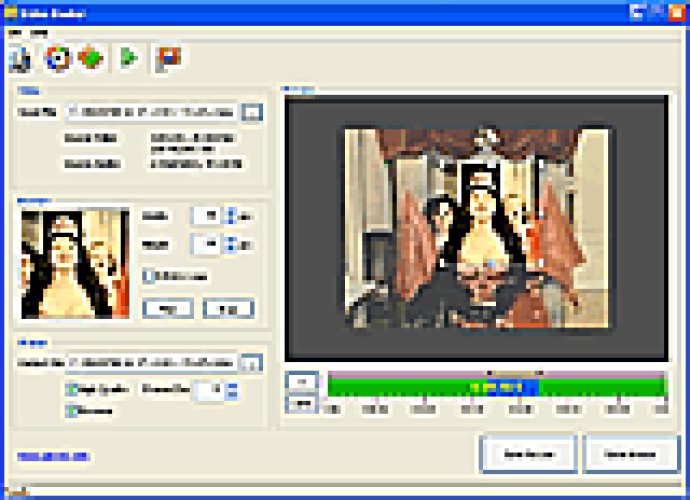
With Video Avatar, you can create extraordinary video avatars that you can use for your blogs, journals, profile pages on forums or communities, websites, etc. You can use any video file, such as avi, asf, mp4, mpg, mpeg, mov, wmv, as input, and the software will produce an animated GIF file output that you can customize according to your preferences. You can control the width, height, Frames Per Second, and reverse mode of the output file so that your avatar meets your specific requirements.
The process of creating an animated GIF using Video Avatar is incredibly simple, and anyone can do it. You choose the video file you want to use as the source, select the part you want to crop in the video preview, manage the range bar for time limits, and click “Start.” After conversion, you will get an animated GIF with pixel size set to your specifications.
The interface of Video Avatar is very intuitive and user-friendly, so you won’t encounter any difficulties using it. Its capabilities, ease of use, and customizable output make it an ideal tool for creating incredible animated GIF avatars, making your profile stand out, and making a deeper impression on your audience or community.
You can download the free version of Video Avatar to try it out yourself and witness its exceptional results. With Video Avatar, you will be able to add a personal touch to your online presence and be original in everything you do!
Version 4.1.12:
Version 2.2
[ + ] Aproximate size added
[ + ] Video Position changes
[ + ] Preview button
Version 2.0
[ + ] Picture Video Avatar added
Version 1.3
[ + ] Speed upgrade
Version 1.2
[ + ] Preview window with animation
[ + ] Video Quality improoved
Version 1.0
[ * ] First Release
Version 4.1.8:
Version 2.2
[ + ] Aproximate size added
[ + ] Video Position changes
[ + ] Preview button
Version 2.0
[ + ] Picture Video Avatar added
Version 1.3
[ + ] Speed upgrade
Version 1.2
[ + ] Preview window with animation
[ + ] Video Quality improoved
Version 1.0
[ * ] First Release
Version 4.1.7:
Version 2.2
[ + ] Aproximate size added
[ + ] Video Position changes
[ + ] Preview button
Version 2.0
[ + ] Picture Video Avatar added
Version 1.3
[ + ] Speed upgrade
Version 1.2
[ + ] Preview window with animation
[ + ] Video Quality improoved
Version 1.0
[ * ] First Release
Version 4.0.2:
Version 2.2
[ + ] Aproximate size added
[ + ] Video Position changes
[ + ] Preview button
Version 2.0
[ + ] Picture Video Avatar added
Version 1.3
[ + ] Speed upgrade
Version 1.2
[ + ] Preview window with animation
[ + ] Video Quality improoved
Version 1.0
[ * ] First Release
Version 4.0.10:
Version 2.2
[ + ] Aproximate size added
[ + ] Video Position changes
[ + ] Preview button
Version 2.0
[ + ] Picture Video Avatar added
Version 1.3
[ + ] Speed upgrade
Version 1.2
[ + ] Preview window with animation
[ + ] Video Quality improoved
Version 1.0
[ * ] First Release
Version 4.0.9:
Version 2.2
[ + ] Aproximate size added
[ + ] Video Position changes
[ + ] Preview button
Version 2.0
[ + ] Picture Video Avatar added
Version 1.3
[ + ] Speed upgrade
Version 1.2
[ + ] Preview window with animation
[ + ] Video Quality improoved
Version 1.0
[ * ] First Release
Version 4.0.8:
Version 2.2
[ + ] Aproximate size added
[ + ] Video Position changes
[ + ] Preview button
Version 2.0
[ + ] Picture Video Avatar added
Version 1.3
[ + ] Speed upgrade
Version 1.2
[ + ] Preview window with animation
[ + ] Video Quality improoved
Version 1.0
[ * ] First Release
Version 4.0.7:
Version 2.2
[ + ] Aproximate size added
[ + ] Video Position changes
[ + ] Preview button
Version 2.0
[ + ] Picture Video Avatar added
Version 1.3
[ + ] Speed upgrade
Version 1.2
[ + ] Preview window with animation
[ + ] Video Quality improoved
Version 1.0
[ * ] First Release
Version 4.0.6:
Version 2.2
[ + ] Aproximate size added
[ + ] Video Position changes
[ + ] Preview button
Version 2.0
[ + ] Picture Video Avatar added
Version 1.3
[ + ] Speed upgrade
Version 1.2
[ + ] Preview window with animation
[ + ] Video Quality improoved
Version 1.0
[ * ] First Release
Version 4.0.5:
Version 2.2
[ + ] Aproximate size added
[ + ] Video Position changes
[ + ] Preview button
Version 2.0
[ + ] Picture Video Avatar added
Version 1.3
[ + ] Speed upgrade
Version 1.2
[ + ] Preview window with animation
[ + ] Video Quality improoved
Version 1.0
[ * ] First Release