Video GIF Creator is a software tool that allows users to easily create animated GIFs by converting videos and images. It's a comprehensive solution for those looking to create appealing and sophisticated GIFs.
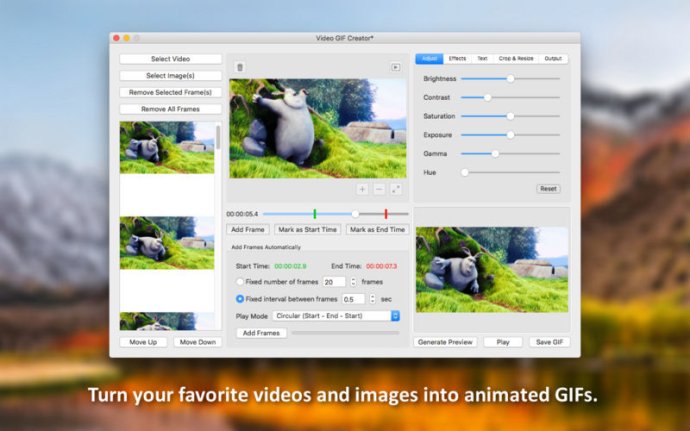
With Video GIF Creator, you can select any video or image from your hard drive and easily add it to your new GIF. You also have the option to manually add frames from your selected video, define a custom section of the video where frames will be automatically extracted, or choose a fixed number of frames to be extracted.
The software also allows you to adjust properties like brightness, exposure, contrast, saturation, gamma, and hue. Additionally, you can add artistic effects like cartoon, sketch, and vignette to your new GIF.
When it comes to text, you can easily add custom text to your GIF and adjust elements like font type, size, color, opacity, shadow, stroke, position, and offset. Video GIF Creator also offers automatic cropping options and the ability to resize your GIF to fit various dimensions.
You can customize the frame delay, loop count, and color levels of your new GIF, and the software supports a range of image and video formats, including JPG, JPEG, JPE, JP2, JPX, PNG, TIFF, TIF, GIF, BMP, MOV, M4V, MP4, 3GP, and 3G2.
Overall, Video GIF Creator is an excellent software tool for anyone looking to create professional-quality animated GIFs. So why wait? Purchase Video GIF Creator today and take your GIFs to the next level.
Version 1.1:
- Select multiple images at a time to be added to your GIF
- Drag and drop videos and images directly into the app
- Play the selected video
- Change the order of the selected frames
- Improved algorithm for generating GIFs from images
- Support for the JPE, JP2 and JPX image file extensions