This software called "Video Zoomer and Cropper" allows users to highlight and zoom in on specific areas of a video or crop the area they want. It is available in multiple languages.
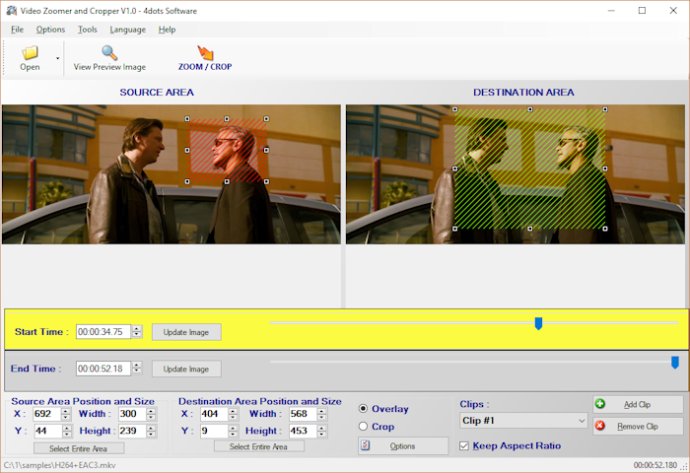
The application supports drag-and-drop actions and is straightforward to use. To get started, you have to specify the source area of the video and the destination area of the video. Furthermore, you need to define the start and end time of the part of the video you want to zoom.
The interface is intuitive, and you can also view a thumbnail of the video at the specific time by changing the start or end time or clicking on its box. You can choose to overlay the destination area on top of the existing video by selecting "Overlay" or crop the video area part entirely by selecting "Crop."
You can add new clips to zoom different parts of the video by pressing "Add Clip" or remove any existing clip. "Options" allow you to join overlay clips or join crop clips and choose the color and display of the highlighted zoom area.
What's more, the application goes the extra mile by allowing you to specify the output filename pattern and keep the creation date, last modification date, and exif information of the source video. The software is also available in 39 different languages.
If you want to zoom video areas or crop video areas easily, then Video Zoomer and Cropper is a must-try. With this feature-packed application, you'll be able to highlight the parts you want and create stunning videos that are entirely tailored to your needs.
Version 1.2: Initial Version