VidLizard is a Windows-based multimedia player that can play DVD, video, and audio files. The software has an intuitive interface and comes with a control panel and positioning bar, making it easy to navigate even in full-screen mode. It supports various file formats, such as DIVX, AVI, MPEG, ASF, MP3, WAV, and MID.
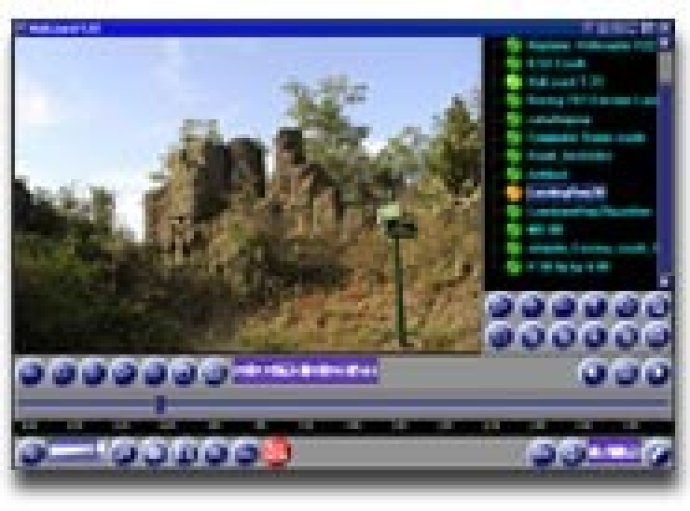
One of the best things about VidLizard is its small size - the program is only 921 KB in archive - which means it launches quickly and has minimal impact on your system. It also offers full DVD support (although you may need a third-party codec), with an easy-to-use navigation menu, title and chapter management, and even DVD subtitle support. In fact, with its maximal functionality for hardware DVD players, VidLizard can play a DVD movie from any folder on your hard disk.
Another useful feature of VidLizard is its ability to repair files that aren't completely downloaded or that are damaged in some way. Plus, the player itself is very user-friendly, with good control and an easy-to-navigate interface. It even offers multi-language support, so you can customize the keyboard layout to your own preference. And if you like to customize the look of your software, you'll appreciate that VidLizard supports skins.
When it comes to playback, VidLizard lets you adjust the playback and rewind rate, as well as save screenshots of your media. You can also control several audio streams in a video file, which is especially helpful if you're watching a movie with different audio tracks. And to top it all off, VidLizard automatically detects the video codecs installed on your computer and lets you choose your preferred one for playing your media.
Finally, if you have an infrared remote control, you'll be pleased to know that VidLizard supports WinLIRC. And if you ever want more information about a file you're watching or listening to, VidLizard provides useful details about the file's duration, codecs used for playback, size of video frames, type and codec of sound, and more. Overall, VidLizard is a solid multimedia player that offers a lot of functionality in a compact package.
Version 1.25:
* Access Violation may appear while displaying DVD/Audio CD menu in registered versions. Fixed.
* Playlist may get corrupted when adding bookmark for some media files. Fixed.
* Changing volume may result in Range Check error. Fixed.
* Memory leak fixed while selecting DVD menu items.
Version 1.24:
Changes in VidLizard Multimedia Player 1.24
New Features:
* 'Send a Bug Report' pop-up menu item.
* 'Send a Feature Request' pop-up menu item.
* 'VidLizard Forum' pop-up menu item.
* Multi-Language Support.
* Spanish translation.
* Russian translation.
Bug Fixes:
* Access Violation may appear in DirectX Filter Dialog. Fixed.
* Range Check Error may appear when playing some DVDs (depends on DVD structure). Fixed.
* Playlist font sample was incorrectly labeled as 'Subtitles font size'. Fixed.
* Integer Overflow Error may appear when playing some Audio CDs. Fixed.
* Position slider is inactive and/or shows wrong values during Audio CD playback. Fixed.
* Memory leak when Settings Dialog opened. Fixed.
* Right-click menu may cause Access Violation with registered VidLizard. Fixed.
* 'Device not recognized by the MCI' error fixed.
* Subtitle engine might release some internal structures incorrectly which may result in Access Violation. Fixed.
* Corrected typo in Operation not Supported Dialog.
* Player startup is now up to 4 times faster (2 seconds instead of 8-10).
* Left and Right cursor keys now handled correctly in the playlist.
* Pressing Enter in a playlist was not handled correctly (acts as Pause when a clip is playing). Fixed.
* Stopping clip may result in access violations. Fixed.
* Incorrect key filtering was implemented in the playlist resulting in annoying message beeps while playlist operations using keyboard. Fixed.
Version 1.23: N/A
Version 1.22: N/A
Version 1.21: N/A
Version 1.20: N/A
Version 1.19: N/A