Vidmore Video Converter is a versatile software that allows for seamless conversion of video and audio files to diverse formats, including AVI, MKV, MOV, MP4, and WMV. Its advanced editing features empower users to make desired modifications to their videos prior to conversion.
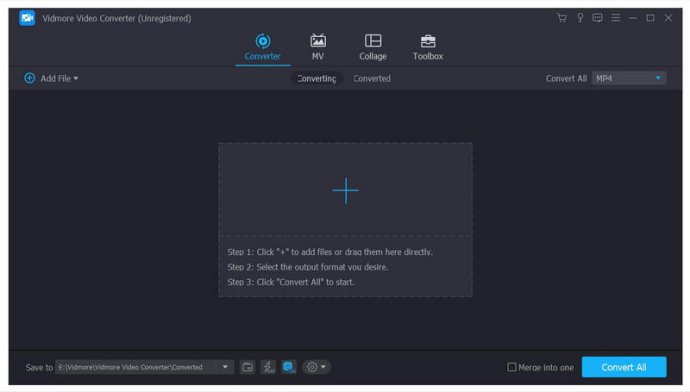
One of the standout features of Vidmore Video Converter is its ability to convert media files into various output formats. It supports formats like AVI, WMV, MOV, MKV, M4V, MPEG, FLV, WAV, M4A, and AAC, making it highly versatile. Not only that, but it also supports a wide range of devices, including popular ones like iPhone, Samsung, Google, HTC, Huawei, Xiaomi, and LG.
Another significant aspect of this software is the comprehensive set of video editing tools it provides. You can trim, crop, merge, rotate, adjust brightness and contrast, and add or remove watermarks before converting your video files. Furthermore, you can enhance the video quality, compress large files, and choose from various filters to give your videos a unique touch.
However, Vidmore Video Converter goes beyond just conversions and editing. It offers additional features like creating customized MVs using different templates, making personalized GIFs from video files, and even generating 3D videos from 2D files. You can also create exceptional collages with different filters and themes, reverse videos, and adjust the speed of your videos to your liking.
When it comes to output quality, Vidmore Video Converter ensures that your video files remain unaffected, even with high-definition files like 1080p HD and 4K Ultra HD. Additionally, with advanced hardware acceleration, the software delivers fast conversion speeds, saving you time and effort while maintaining the quality of your output files.
Version 1.3.36:
1. Add new output formats - M2TS, MTS, TS, FLV
2. Fix the crash problem
3. Fix known bugs and optimize the program
Version 1.3.32:
1. Solve the problem of no sound for MPG output formats.
2. Fix known bugs and optimize the program
Version 1.3.30:
1. Automatically use the resolution after cropping and rotating as output
2. You are able to “Apply to All” when editing audio tracks.
3. Fix known bugs and optimize the program
Version 10.3.28:
1. Automatically use the resolution after cropping and rotating as output
2. You are able to “Apply to All” when editing audio tracks.
3. Fix known bugs and optimize the program
Version 1.3.26:
1. Update kernel and fix the crash problem caused by the special computer equipment
2. Modify the update logic when the Update interface pops up
3. Fix known bugs and optimize programs