Vimalin backs up VMware Fusion Virtual Machines, allowing uninterrupted work. Schedule backups and receive email notifications of success or failure. Restoring VMs is straightforward.
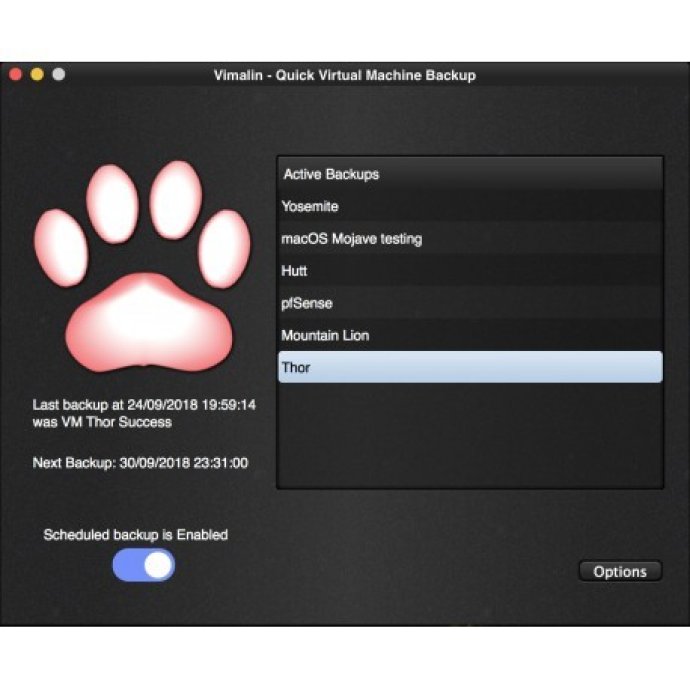
Having backups is essential, but it's easy to forget to make them manually. With Vimalin, you can schedule backups so that you won't forget to make them. Plus, you won't have to shut down your VM during the backup process, allowing you to continue your work uninterrupted.
The backup process with Vimalin is entirely reliable, and all files in the backup are verified against corruption. Upon completion, you can choose to receive email notifications, whether the backup was successful or not.
One of the best things about Vimalin is that it employs VMware automation, meaning you don't have to install anything in your Virtual Machine. Consequently, it works for all guest OS types that VMware Fusion supports.
Using Vimalin gives you full control over your backups. You can monitor where they're stored, how much space they occupy, and whether the backup was a success or not. Plus, restoring a VM and testing it is effortless. Vimalin also prevents you from overwriting your original VM.
Additionally, you can add specific comments to your backups. This makes it easier to keep track of why you made the backup. Plus, you can compress your backups so they take up less space.
In summary, if you want a reliable and straightforward way to make virtual machine backups in VMware Fusion, Vimalin has everything you need.
Version 2.6.542:
- all screens are now resizable
- VMware Fusion 12.x support (Professional as well as Player)
- new guest OS support for Windows Server 2019
- introduced search logic in all the grids, all columns sortable
- improved logging details.
- new log screen per archive
- keyboard shortcuts
Version 2.5.459:
- macOS Big Sur host OS support
- New Process Queue screen
- new guest OS support for: macOS Big Sur and CentOS 8.
- Backup Now option now validates backup job immediately and tells you if it cannot create the backup and why.
- Various improvements in the user interface
Version 2.5.432:
- Add exFAT file system support
- Deleting job still ran pre-scheduled job
- Fix parsing issue with mounted disk preventing it from being able to select it as backup target in some cases
- Various improvements in the user interface
Version 2.5.425: macOS Catalina en VMware Fusion 11.5 support