This software can transform photos to drawings using various art styles such as pen, pencil, and watercolor. It supports various photo file formats such as jpg, bmp, gif, tif, png, wmf, emf, cur, and ico. Users can print or save both the original photo and transformed drawing.
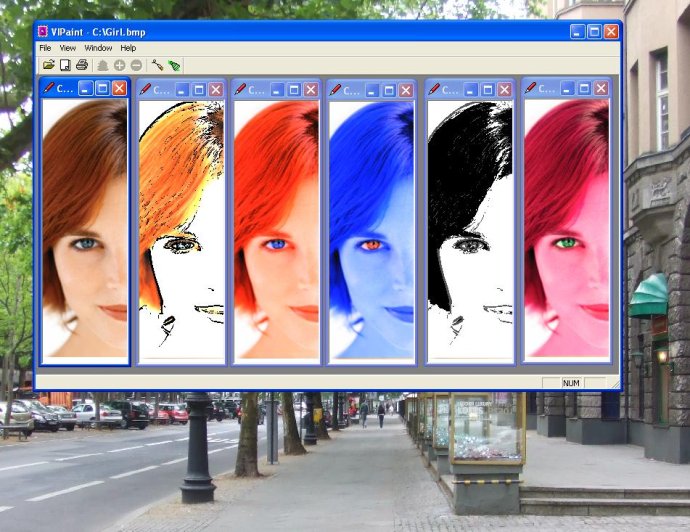
Using the software is straightforward. First, open one of the picture files by selecting "File/Open" from the menu. All picture files from the specified directory will be displayed as a mosaic. To view a picture in a separate window, double-click on it or press the "Enter" key. Additionally, you can use the "Show Paint Dialog" button or "View/Paint" menu to access the Paint Dialog and apply a desired drawing art such as pen, pencil or watercolor. Finally, you can print your drawing or save it as a bmp, jpg, tif, gif, or png file by specifying a filename with the corresponding extension.
Keyboard shortcuts are also available to make the process even faster. You can use '+' and '-' to adjust the size of pictures, 'R' to refresh the pictures in the window, and 'Delete' to remove a selected picture from the list (without deleting the original file on your hard drive).
It's worth noting that you can open multiple mosaics at once and view several pictures in separate windows simultaneously. You can even adjust the size of the photo's window to fit your preferred print preview. Overall, this is an excellent software for creating stunning drawings from photos or pictures with great ease.
Version 1.2: No changes