This clipboard manager simplifies viewing and editing of clipboard content with easy access through mouse button holding or Ctrl+Alt. It is fast and straightforward.
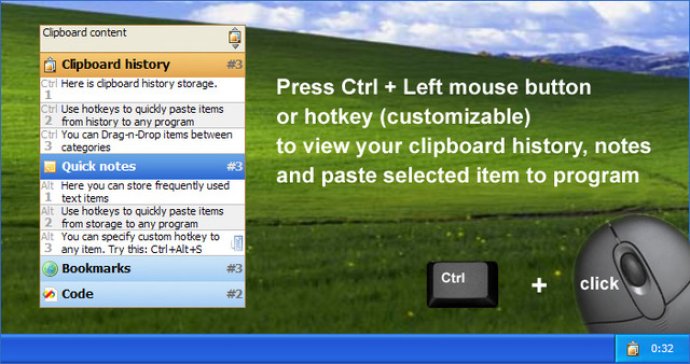
Using Visual Clipboard is a breeze - just press Ctrl+Mouse button or a hotkey to view your clipboard history and select the item you want to paste. It's that simple and fast!
The software works with Unicode text and is compatible with Windows Vista. It's also one of the easiest and simplest clipboard history managers available on the market, and can even be installed onto your USB or U3 smart drive for added convenience.
With Visual Clipboard, your clipboard history will always be at your fingertips, ready for whenever you need it.
Version 2.2: N/A
Version 2.1: N/A