Vivaldi is a highly customizable and privacy-focused browser that offers a personalized and secure browsing experience. It adapts to user preferences and beliefs, emphasizing user privacy and delivering unique features for a safe internet experience.
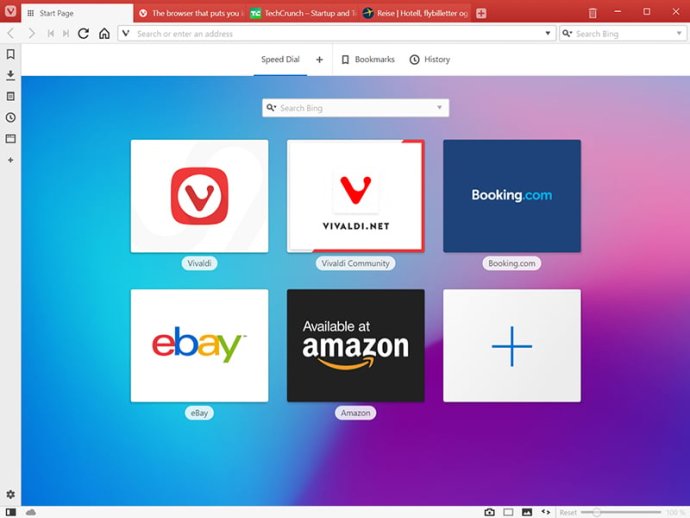
One of the most remarkable features of Vivaldi is the impressive extent of customization options available. You can personalize your browsing experience to your liking, from the browser's interface to more advanced settings. In addition, Vivaldi's vast array of features will take your online experience to new heights— it's more than just a browser.
The advanced tab management feature makes it easy to group, tilt, move and pin tabs. There's also secure syncing across computers, with end-to-end encryption that allows you to browse privately without any worries. The side panel gives easy access to bookmarks, downloads, browsing history, and a tree-style tab manager, notes, and your favorite websites. Additionally, Vivaldi offers some fantastic built-in tools like the screenshot capture tool, image properties, and notes.
One standout feature of Vivaldi is its powerful history overview tool, which allows you to explore your browsing history with ease. Moreover, you can take advantage of customizable themes, keyboard shortcuts, and mouse gestures to make Vivaldi even more personalized to your preferences. The built-in e-mail client and calendar functions are handy for those needing a break from the internet. Lastly, Vivaldi's ad-blocker eliminates the annoyance of pop-ups and unwanted ads.
In conclusion, Vivaldi's extensive customization options and advanced features make it a standout option for those seeking a one-of-a-kind browser experience. Visit their website to learn more.
Version 6.6: Web Panels gains page navigation and extension support, including Side Panel extensions. Redesigned Mail Search adds more ways to find your email. Website Permissions and Theming (Dark Mode) settings get overhauled.
Version 6.5: Sessions Panel, Synced Open Tabs, Full History Sync, Workspace Rules, and improved Notes.
Version 6.4: Vivaldi gets more powerful and works across all devices including iPhones and in cars.
Version 6.2: Massive code refactoring brings speed. to Vivaldi Address field suggestions improved. Menus, mail and RSS reader improvements.
Version 6.1:
Vivaldi users can now use Bing Chat on desktop without downloading Edge.
Workspaces can be reordered as per the user's workflow.
Copy & share links from multiple selected tabs with a right-click.
The new onboarding helps users get started easily.
And other improvements.
Version 6.0:
Enable Workspaces
Allow for icon customization in themes
Allow dragging a mail to a label, flags, or custom folders
Add Catalan and Punjabi
Deduplicate identical, similar, and updated notifications
Change the default search engine to DuckDuckGo for unsupported regions
And other improvements
Version 5.7: Vivaldi 5.7, the latest release on desktops and notebooks, gives you options to manage tabs across windows and auto-mark your emails as read.
Version 5.6.2867:
Security fixes from the Chromium project.
Several crash fixes.
Fixed more address field and mail issues has a minor bump to Chromium.
fFxed the blobURLs problem from the last snapshot.