This system tray app offers convenient control over master volume via keyboard shortcuts or mouse wheel for fast and easy volume adjustments. Ideal for managing sound levels quickly with minimal effort.
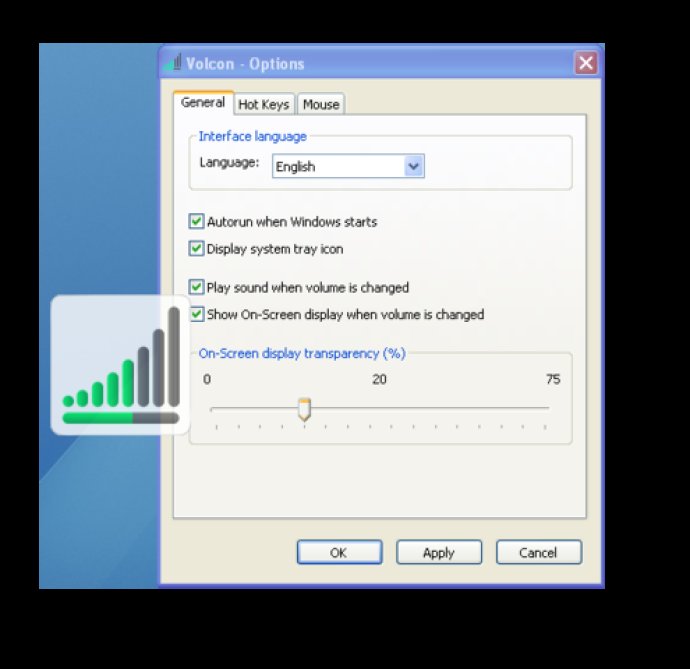
One of the best things about Volcon is the mouse wheel volume adjustment feature that makes it super fast and easy to control the volume of your computer audio. Volcon is particularly useful when you're playing computer games and don't have time to search the sound settings. Additionally, it is extremely helpful to anyone who frequently listens to music on their computer.
Some of the key features of Volcon include an on-screen display, smooth volume adjustment with hotkeys, customizable hotkeys, and auto-run when Windows starts. All of these features make Volcon a useful and efficient sound control tool for anyone who relies on their computer for audio playback. Overall, we highly recommend Volcon to anyone looking for a simple and effective way to control their computer's audio settings.
Version 1.7.1:
Volume adjustment with mouse only added
Volume change step setup added
Percentage show on system tray and On-Screen display added
Version 1.6.3: Issue with On-Screen display on Windows 7 x64 fixed
Version 1.6.2: Windows 7 x64 support added
Version 1.6.1:
Dutch interface language is added.
Few minor bugs fixed.
Version 1.6:
New interface languages added.
On-Screen display added.
Playing sound when volume changed added.
Performance improved.
Version 1.5: Volume adjustment with mouse wheel added.
Version 1.1: N/A