WDReportGen is a user-friendly report generating software that uses SQL statements and Microsoft Word to output reports in the Word document format. Whether it's basic or complex report needs, all can be easily created by anyone with knowledge of Microsoft Word and SQL.
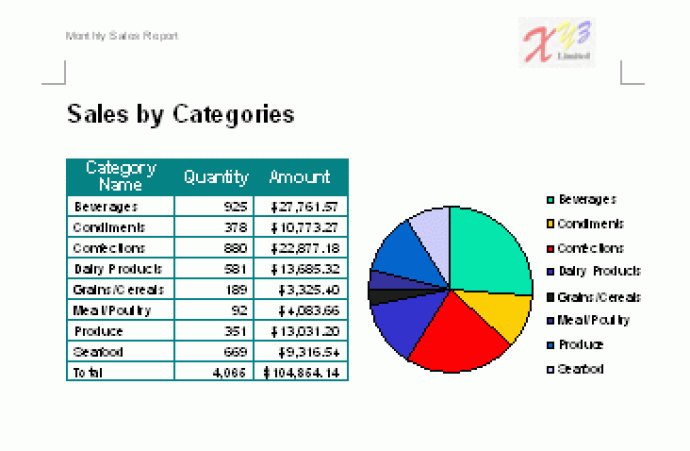
In order to generate the report, WDReportGen begins by creating a blank report using the predefined format set out in the report template file. It then runs the SQL statements described in the WRF file to extract relevant data from the database and populates the report accordingly.
This software has a range of benefits that include: using Microsoft Word as a reporting tool, being easy to use, saving money as it doesn't require the purchase of expensive reporting tools, saving time by simplifying the development process and reducing training time, and improving productivity by providing reports in familiar formats. This software is also suitable for various users, including IT users, business users, and developers.
Some of the outstanding features of this software include: using Microsoft Word as a reporting tool, creating report templates directly using Microsoft Word, manipulating Word reports with OpenXML SDK, accessing data using SQL, creating reports without programming experience, connection to databases using ADO.Net, supporting multi-databases in one report, generating reports with parameters, supporting Windows mode and command-line mode, creating complex reports, creating reports with charts, creating reports with pictures, having multiple reports in one Microsoft Word document, generating reports automatically, one-time configuration, and flexible deployment.
Version 5.1.0.0: Upgrade to OpenXML SDK 2.5 and Microsoft .NET Framework 4.
Version 3.9.1: Added an option to delete table when no data are returned. Modified the image argument parsing.
Version 3.7.0: Support Excel Chart. Make connections to data sources using connection strings. Modify the installation program.
Version 3.6.0: Support Windows Vista. Add pagebreaks by group and records at same time. Modify the installation program.
Version 3.5.0: Define the different formats and colors for positive values, negative values and zeros.
Version 3.4.4: N/A
Version 3.4.3: N/A
Version 3.2.1: Fix some bugs.
Version 3.2.0: Add CHART function.
Version 3.1.0: Add the interactive login dialog box. Input usernames and passwords in command line. Use parameters in the path and name of the template file.