The Vertexshare WEBP Converter for Windows allows users to convert between WEBP, JPG, and PNG file formats. This software offers free and unlimited usage, batch processing capabilities, and easy file conversion.
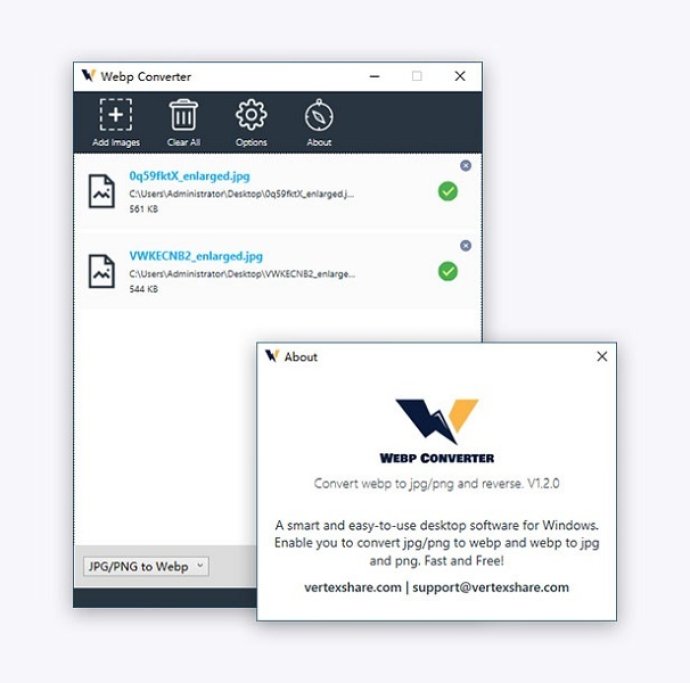
However, it's important to note that Webp image files cannot be opened directly on Windows or Mac computers. You'll need to use a third-party software to convert them to more commonly used formats like JPG or PNG.
Luckily, Vertexshare Webp Converter offers a simple and efficient solution. With this software, you can easily convert your JPG/PNG images to Webp format to speed up your website's loading time. Additionally, you can convert Webp files to JPG or PNG and share them with others, as well as preview them on your computer.
Some of the key features of Webp Converter for Windows include its ability to convert Webp to JPG/PNG and vice versa, flexibility to add hundreds of images for conversion at once, fast and safe operation with only one click required to complete the process, 100% offline usage, and a standalone design. Best of all, it's completely free to use with no limitations whatsoever.
Overall, if you're looking to optimize your website's loading speed with Webp images, Vertexshare Webp Converter is an essential tool you won't want to miss.
Version 1.2.0: None