This Windows software enables users to transform HTML/MHTML files into images including jpg, gif, png, bmp, tif. Also, it allows generating thumbnails for web pages and capturing screenshots of multiple web pages in batch.
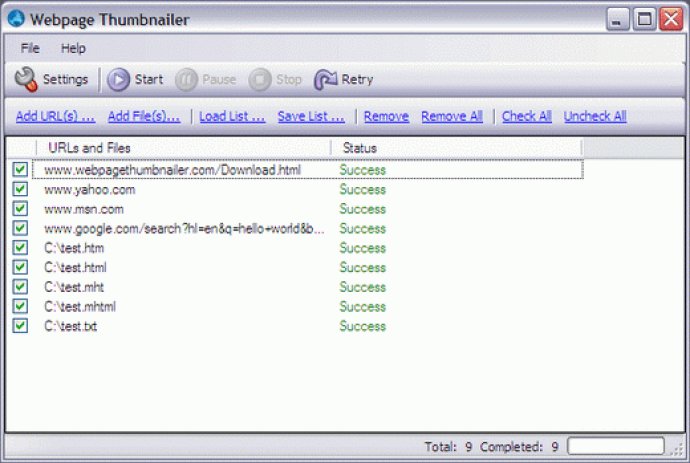
The software is extremely easy to use: simply enter the list of websites, URLs or local paths of HTML and MHTML files, and Webpage Thumbnailer will start creating all your images automatically. By placing thumbnails of web pages alongside search results or directory listings, your users can preview the site before visiting each search result link - this improves the usability, user satisfaction and reduces the frustration associated with broken links, inappropriate content or pop-up ads.
But that's not all! Webpage Thumbnailer is also an excellent choice for web designers who want to convert their webpages to images/graphics for customer preview with just a few clicks. Unlike using Alt + PrtScr (Print Screen) to copy each screen and paste them together, this program captures the whole page in a single step and generates a full size screenshot. And you can convert MHTML or HTML to images as jpg(jpeg), gif, png, bmp(bitmap), tif(tiff) using this software as well.
In conclusion, if you want to enhance the usability of your website, improve user satisfaction and save time, Webpage Thumbnailer is definitely worth a try. Its power to create high-quality thumbnail images can be measured in terms of usability aspects, making it an essential tool for web designers and digital marketers alike.
Version 1.7: N/A
Version 1.6: N/A
Version 1.4: N/A
Version 1.1: N/A