Willing Webcam Lite enables sharing of videos and pictures globally with friends and family. Its features include motion detection, enhancement effects, video surveillance, time lapse, and IM integration.
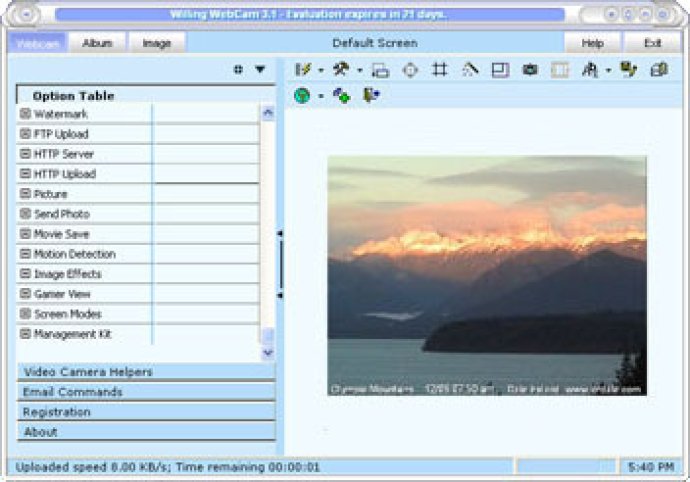
One standout aspect of Willing Webcam Lite is its ability to record your daily activities as live streaming video, which you can share with friends and family or upload to video-sharing sites like YouTube and Vimeo. Another impressive feature is the motion control sensor, which can activate the camera and trigger an action such as sounding an alarm, capturing a picture or video, or starting an application.
For those who are frequently away from home, Willing Webcam Lite can be used to detect motion in your home and provide surveillance. It's perfect for monitoring housekeepers, nannies, and other visitors to your home. The time-lapse function is also a useful feature for recording videos at specific time points, similar to a DVR.
Willing Webcam Lite works seamlessly with instant messaging programs like Skype and Windows Live Messenger, allowing for easy video chats with friends and business associates from around the world. And if your video equipment doesn't work with IM, Willing Webcam can transfer the video stream using an intermediate driver.
In addition to all of these features, the program allows you to upload webcam images to the Willing Software site through the Webcam Gallery service, which is great for people who don't have web hosting or don't have time to support it. And don't worry about compatibility - Willing Webcam Lite works with most USB and FireWire (IEEE 1394) video devices, including webcams, camcorders, TV and video capture cards, TV tuners, Canon digital cameras, and IP network cameras. Plus, it even supports the pan, tilt, and zoom functions of Logitech QuickCam Orbit cameras.
Version 5.54: The new video source, 'Program Window', has been added. This video source is especially useful for those network cameras that are not directly supported by the program and for publishing dynamic program output.
Version 5.1:
* Support for the following Canon Power Shot digital cameras has been added:
A620, A640, S80, S3 IS, S5 IS, G7, G9, G10, SX100 IS, and SX110 IS.
* A check for new program versions has been added.
Version 5.0:
* The program is now compatible with Windows 7.
* The program has been optimized for User Account Control (UAC) on Vista and Windows 7.
* The Portuguese (Brazilian) localization has been added.
Version 4.92:
* The 'Live Desktop' feature now operates with most video cards.
* A large number of new IP cameras have been added to the drop-down list 'Video Device > Video Source >
Network Camera > Model'.
Version 4.91:
* The 'Live Desktop' feature now operates with most video cards.
* A large number of new IP cameras have been added to the drop-down list 'Video Device > Video Source >
Network Camera > Model'.
Version 4.9:
* The 'Live Desktop' feature now operates with most video cards.
* A large number of new IP cameras have been added to the drop-down list 'Video Device > Video Source >
Network Camera > Model'.
Version 4.6: * The 'Motion Detection > Object detection' options have been added. The motion detector will be triggered only if the camera captures a human face. Your pet won't be able to set off the alarm. Lighting has to be good. You can see object detection in the 'Motion Detection > Show motion' mode.
Version 4.5:
* The 'Time Lapse > New file every day' option has been added. It splits the time lapse file on the firstframe that will be saved on a new day.
* The 'Zoom Out %' option has been added to a few features, so they will be able to operate with different image resolutions working simultaneously.
Version 4.4: The 'From > Sunrise' and 'To > Sunset' options have been added to the schedule. These options automatically change 'From' and 'To' time values every day according to your geographic location. The 'Font > Background' option has been added for both text and time stamps. Letters will be seen more distinctly. The 'Preferences > Report' option has been added. It copies the program settings and the log file to the clipboard. You will be able to paste the clipboard contents into a message with your problem you will send to the support service.
Version 4.1: A monochrome mask can be selected as the motion detection area. It’s possible to invert the motion detection feature. The algorithm of the motion detector has been slightly enhanced.