Win PDF Editor is a Windows-based software that allows users to edit PDF documents by adding or removing text, images, and lines, as well as rotating and deleting pages.
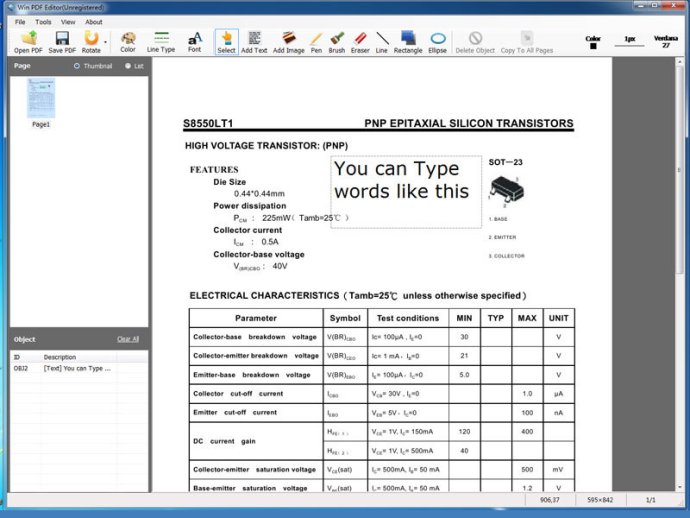
If you need to add text to your PDF, the software allows you to easily change the font, size, color, and positioning of the text anywhere on the page. You can also insert images, resize them, and position them as needed. If you find any content that needs to be removed, the software has an eraser tool that allows you to easily erase unwanted text or graphics.
One of the standout features of Win PDF Editor is that it can permanently save the edited PDF content changes, making it an excellent alternative to other PDF reader applications. Here are some other features that make Win PDF Editor stand out:
- Add text: You can easily write text and move it to any location within the PDF page. You can also change the font, size, and color of the text to match your needs.
- Remove content: The Eraser tool lets you remove any unwanted text or graphics from your PDF, and you can adjust the line weight to make the eraser bigger or smaller.
- Rotate PDF: The software makes it easy to rotate PDF pages to the correct orientation. You can rotate pages 90, 180, or 270 degrees for single pages or all pages.
- Insert image: You can easily add images to your PDF and resize them to fit your needs. Win PDF Editor supports a variety of popular image formats such as JPG, PNG, GIF, BMP, and TIF.
- Watermark: You can use the Copy To All Pages Tool to make an inserted image a watermark for the PDF document.
- Permanently save: Win PDF Editor allows you to save the edited content permanently into the original PDF document.
Overall, Win PDF Editor is a robust software that provides a simple and efficient way to edit and customize PDF documents to your liking. Its array of features makes it an excellent choice for Windows users looking to edit and manage their PDFs seamlessly.
Version 1.0.0: N/A