Track CPU and memory consumption of Windows processes with the ability to focus in on specific sibling processes. Efficiently determine the most resource-consuming processes with a convenient heat map display, quickly resolving any identified issues.
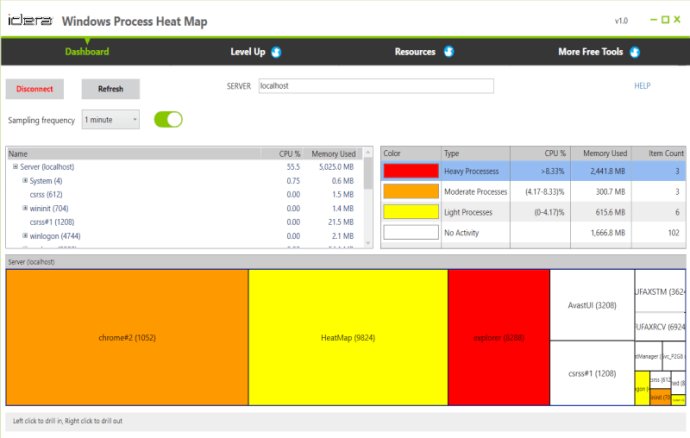
One of the best things about this software is its ability to quickly identify which processes are consuming the most resources. With a simple heat map view for easy problem identification, you can easily see which processes are causing problems and take immediate action to solve them.
Additionally, this software also allows you to monitor Windows processes so that you can see which ones are consuming the most CPU and memory resources. This makes it easier to investigate further or kill processes in order to improve server performance.
The heat map view also provides an at-a-glance view of excessive CPU utilization, which makes it easy to spot problems quickly. Furthermore, you can investigate parent and sibling processes by using the hierarchical view to see resource consumption of parents at the server level. This allows you to drill down into parent processes to see resource utilization of sibling processes and pinpoint high resource consumers.
Finally, installation and configuration of this software is simple and requires no agents to impact performance. You can get started using this software in just a matter of minutes, making it an excellent choice for anyone who needs to monitor Windows Server processes.
Version 1.0.0.13: This is a new product