Wise Video Converter is a user-friendly software that quickly converts video formats for various devices. It supports batch conversion, drag-and-drop file selection, and has a portable version.
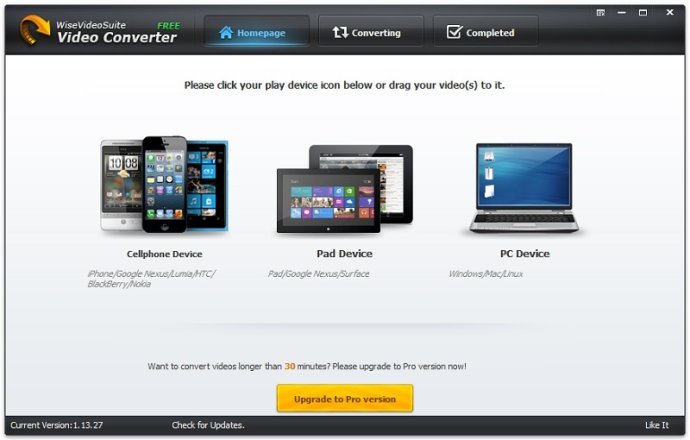
After downloading and installing the software according to the step-by-step instructions, you will be greeted with the main surface of the software. It is equipped with three buttons: 'Cellphone Device', 'Pad Device', and 'PC Device'. Select your specific device, and the software will guide you through the video conversion process.
You can either double-click the video you want to convert, or drag it to the designated button, where it will be intelligently recognized and categorized into its corresponding output format. If you want to convert a batch of videos, simply add them to the Convert List, and a single click is all that's needed to start the conversion process.
Wise Video Converter also allows you to make changes to the output format or video properties with the round button next to each item. If you want to start the conversion process immediately, click 'convert' at the lower right corner. During conversion, you can choose to pause, stop or continue at any time.
Once the conversion is complete, the converted file will show up in the list where you can open it or delete it, or see its file path. Additionally, you can generate a portable version of the software in the settings, making the software even more convenient to use anywhere you go.
In conclusion, Wise Video Converter is a great software to help you quickly and easily convert your videos to any device format. Its user-friendly interface and efficient conversion process make it the perfect tool for any video conversion needs.
Version 2.21:
1. Add the function of video play.
2. Updated various translations.
3. Minor GUI Improvements.
Version 1.0.0: N/A