The software extracts relevant data from Windows Media Services log files and creates comprehensive reports in HTML format. Reports are customizable and include tables and charts that can be viewed on screen, emailed, sent to FTP or saved in file directories.
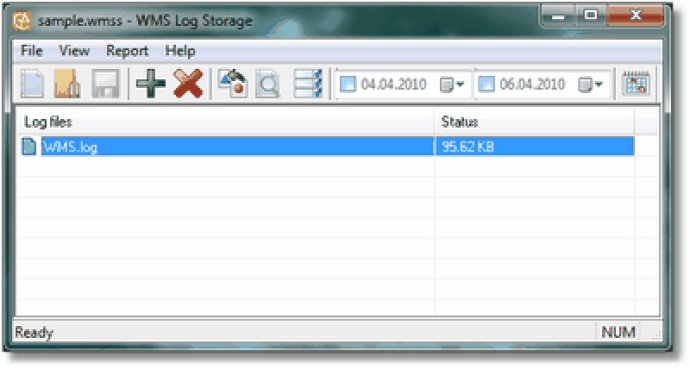
Designed specifically for analyzing Windows Media Services log files, WMS Log Storage supports the entire set of Windows Media Services log file data, providing the best and most complete analysis of these files. Supporting log files of the W3C Windows Media Services or Adobe Flash Media Server format and exported files in the CSV format, this software can recognize log file formats automatically, extract compressed log files, process multiple log files and download log files from various sources: local path, Web or FTP.
The flexible system of filters allows you to customize your analysis, and WMS Log Storage can recognize log file formats automatically, even reading 7z, rar, arj, xz, txz, z, taz, lzh, lha, lzma, bzip2, tbz, tbz, tgz, tpz, tar, jar, xpi, odt, ods, xlsx, xar, lzma86 compressed logs so you won't need to unpack them manually.
Not only will WMS Log Storage give you information about your site's visitors, activity statistics, file access statistics, information about referring pages, visitor country and referring sites, but the program has a user-friendly interface, meaning you can start working with it right after installation without spending much time on configuration. Statistical data is displayed in diagrams and tables, and it is also possible to print reports.
In short, WMS Log Storage offers an all-in-one solution for analyzing Windows Media Services and Adobe Flash Media Server log files, with easy operation and robust options for customizable analysis, all in a user-friendly interface.
Version 6.4: Log Analyzer