This ActiveX component is a secure FTP client that supports both traditional FTP protocol and the more secure FTPS (FTP+SSL) and SFTP (FTP+SSH) protocols.
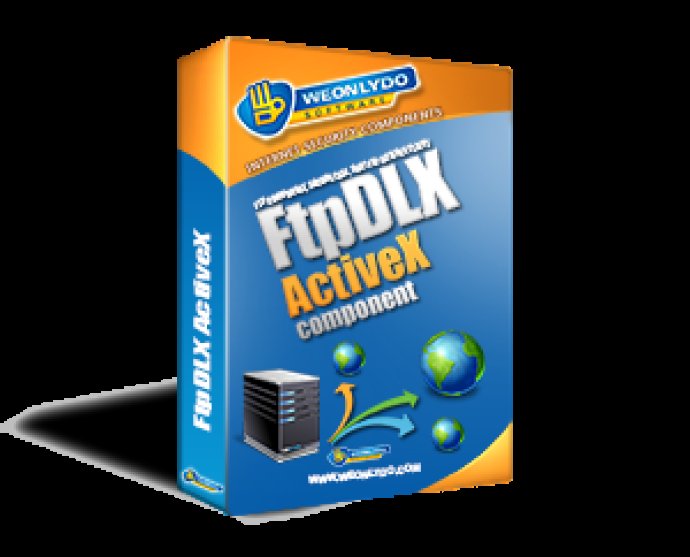
One of the key features of the software is its compatibility with multiple protocols - FTP, FTP+SSL (with and without encrypted data channel), and SFTP (SSH subsystem). The software also supports certificate authentication (where available) and private key authentication for SFTP protocol. Another useful feature is the internal parsing of received directory listings, which enables users to get names, sizes, ownerships, etc., directly from the software's interface through Dir Items collection.
wodFtpDLX supports both ASCII and Binary transfer modes, irrespective of server permissions. The software offers methods like ListDir and ListNames for directory listing, and PutFile and GetFile for storing and retrieving files. Moreover, PutData and GetData methods enable users to store and read data directly from the server.
The software also offers resume support, passive and active data connections for FTP and FTPS protocols, and blocking mode support (only on COM version). A set of events notify users about method completion, and there's timeout support as well. The software provides features like renaming, creating of directories, deletion of files and directories, and much more.
In ActiveX GUI version, users get access to an Explorer-alike window that allows full access to files. The software offers shell icons that let icons look just like they are on local drives, and context menus that are completely customizable. Users can arrange icons according to their preferences, view regular icons, small details, and more. Additionally, the software offers keyboard support and copy/paste to and from the clipboard.
Overall, wodFtpDLX is a comprehensive software that makes file transfer easy and hassle-free. The software's compatibility with multiple protocols, support for certificate and private key authentication, and customizable context menus, make it an excellent choice for individuals and businesses alike.
Version 3.5.5:
3.5.5 January 15, 2018
Updated OpenSSL to 1.0.2n
Version 3.5.3:
3.3.8 March 14, 2013
* Significant SFTP upload and download speed increase
3.3.7 February 13, 2013
* Username and Password are now sent as UTF8 if UTF8Encoding is specified
Version 3.5.0:
3.3.8 March 14, 2013
* Significant SFTP upload and download speed increase
3.3.7 February 13, 2013
* Username and Password are now sent as UTF8 if UTF8Encoding is specified
Version 3.3.8:
3.3.8 March 14, 2013
* Significant SFTP upload and download speed increase
3.3.7 February 13, 2013
* Username and Password are now sent as UTF8 if UTF8Encoding is specified
Version 3.1.2:
3.1.2 April 6, 2011
* Fix in SFTP upload when Resume property was set to True
3.1.1 January 5, 2011
* Fix in Rename command that didn't handle UTF8 correctly
Version 3.0.6:
3.0.6 June 15, 2010
* New method AppendFileFrom that appends to remote file starting at specified local position
* Fix in MinDataPort/MaxDataPort properties which caused component to silently stops working
Version 3.0.4:
3.0.4 March 16, 2010
* CryptoInformation event now fires correctly
* IPv6 support added
Version 3.0.2:
3.0.2 January 22, 2010
* Distribution now contains x86 and x64 binaries
Version 2.8.9:
2.8.9 February 26, 2009
* Fix in FTP(S) protocol when Done event did not fire with Serv-U server after ListDir was called
2.8.8 February 12, 2009
* authSiteCertificate authentication, for Tumbleweed servers that require SITE AUTH to be used
Version 2.7.8:
2.7.8 November 12, 2007
* New methods GetDate and GetSize
2.7.7 October 20, 2007
* Fixes problem when local disk was full and wodFtpDLX failed to write
downloaded file, but didn't report the error