MirrorGo allows users to mirror Android and iPhone screens to Windows, control their phone from a PC using a mouse, record phone screens, and drag and drop files from a computer to a phone. This advanced mirror application is ideal for conveniently utilizing large screens.
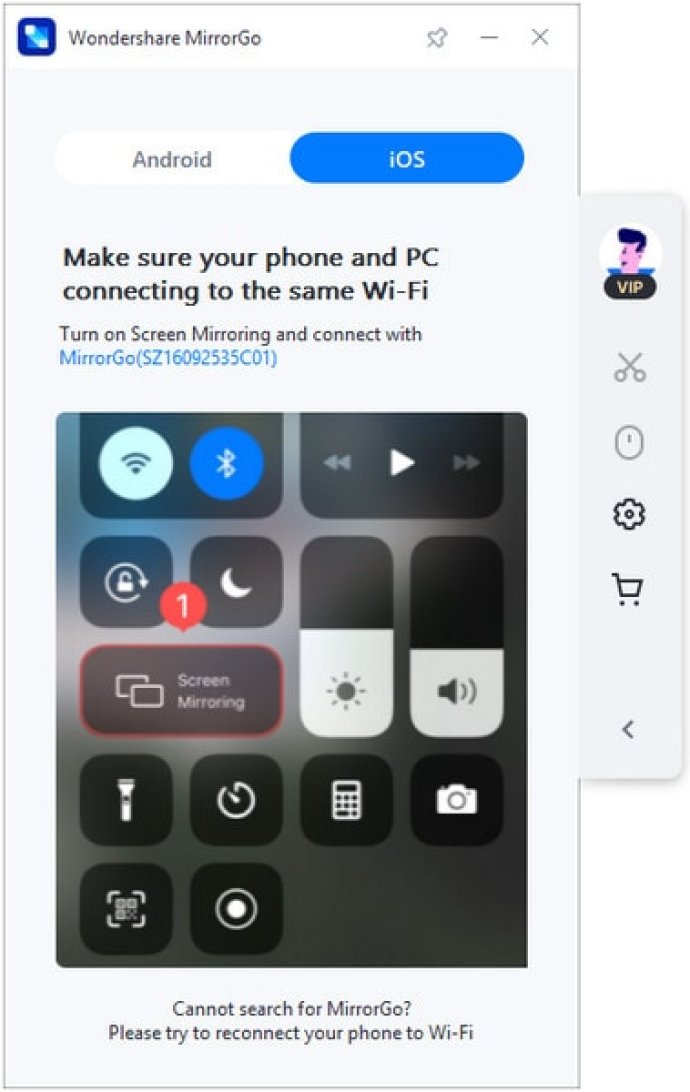
One of the most significant advantages of MirrorGo is that it allows you to control your Android or iPhone phone on your PC. This feature is especially useful if you need to manage your mobile phone while working on a PC screen. You can access mobile apps, read and reply to SMS messages, WhatsApp messages, and other mobile features via your computer's mouse.
Another great capability of MirrorGo is the ability to mirror your Android or iPhone screen on your PC. This feature is easy to use, as it involves connecting your phone to your PC via USB. Once connected, you can read your phone's screen in real-time without lag.
Thanks to MirrorGo's intuitive drag and drop feature, users can transfer files between their PC and mobile phone easily. This process is seamless and fast, moving photos, videos, and other documents like Excel, PDF, and Word files from your PC to your phone.
Another excellent feature of MirrorGo is the ability to share the clipboard between your Android device and your PC. This function allows you to copy and paste information from your phone to your computer or vice versa by using simple keyboard shortcuts such as CTRL+C & CTRL+V.
Finally, MirrorGo's screen recording feature allows you to capture your mobile device's screen and store the videos on your PC. You can also take screenshots on your mobile phone and save them directly to your computer, eliminating the need for data transferring software.
In conclusion, Wondershare MirrorGo is an excellent software for anyone looking to manage their mobile phone on their PC. It is user-friendly, intuitive, and feature-packed, making it an excellent alternative to larger TV or computer screens.
Version 2.0:
"Updated user behavior tracking info.
Fixed unexpected disconnection issues for Android devices."