Wondershare Professional is a comprehensive PDF editor that lets you create, edit, convert, sign and OCR PDF files. It supports various file types such as Word, Excel, and images for direct conversions to and from PDF.
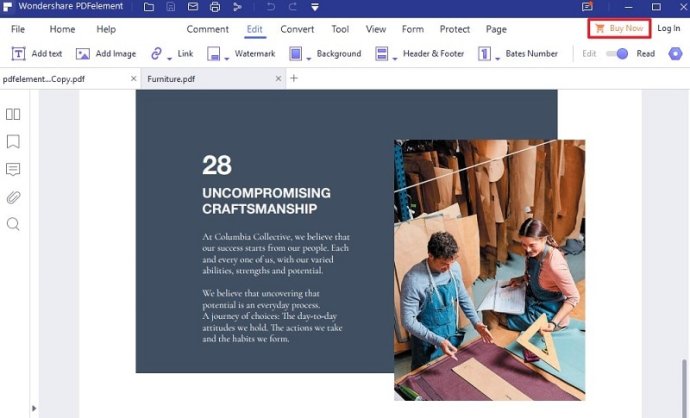
One of the standout features of this software is its OCR (Optical Character Recognition) technology. This turns scanned documents into fully editable documents, allowing you to search, edit, format, and resize all text. Wondershare Professional also boasts a new and beautiful UI that is as easy to use as Microsoft Office.
Creating a PDF from over 300 formats is a breeze with Wondershare PDFelement. You can convert almost any file, including Word, Excel, PowerPoint, and image files. The software is also 100% accessible by Adobe Reader, Adobe Acrobat, and other PDF reader users.
Editing the contents of a PDF is also simple with Wondershare Professional. You can add, delete, or edit text by simply clicking and typing. Additionally, you can change the font, size, color, and more. Insert, crop, resize, and delete images. You can also add, delete, extract, reorganize, and crop pages, and update watermarks as needed.
If you need to convert a PDF to Word, Excel, or another popular file type, Wondershare Professional has you covered. This feature allows you to retain the same formatting while more easily altering text by converting it to Word. You can even extract tables from a PDF document to Excel, allowing for further analysis and calculations while preserving the original data and layout.
With Wondershare Professional, filling, saving, and creating PDF forms is a breeze. You can fill and save almost any static PDF form from your desktop and create PDF forms from a variety of PDF form templates. This is an intuitive process that is similar to their paper counterparts but much more efficient.
Overall, Wondershare Professional is a powerful and versatile PDF editor that is definitely worth checking out. With its easy-to-use interface and range of features, it's a great choice for anyone who needs to work with PDF files regularly.
Version 8.0.2: However You PDF, Own It