This software captures screenshots for its users. It is yet another option in a market with several alternatives.
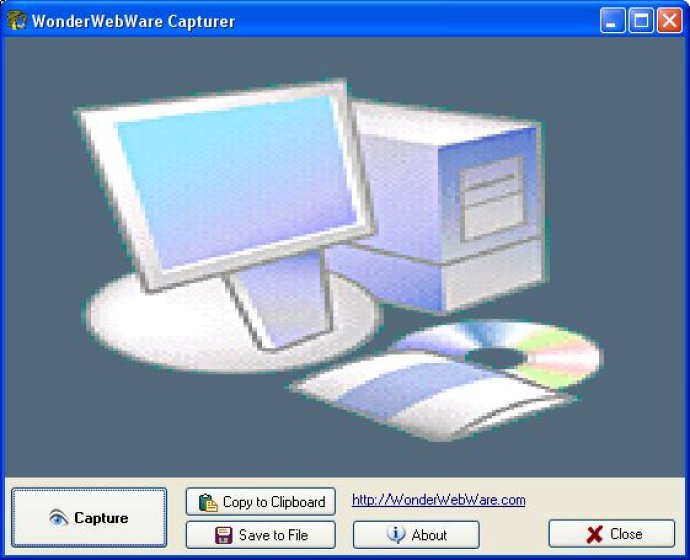
This new application provides a range of features for capturing your screen in different ways. It offers the ability to capture the screen in full screen or customized rectangular areas. Additionally, it also provides the option to capture specific windows or regions in real-time.
The software also allows you to record high-quality videos and audio simultaneously along with annotations for tutorial type purposes. This feature greatly enhances the ability to create screen recordings for tutorials or presentations.
Furthermore, the software provides real-time editing tools to adjust the captured image, such as changing brightness, adding text or arrows. It also offers flexibility for saving and sharing your captured images with a variety of image formats to choose from.
In conclusion, this software presents a decent range of features for screen capturing, making it a convenient option for anyone looking to create tutorial videos, photographs or to showcase what’s happening on your screen.
Version 2.0: N/A