This software compiles Excel workbooks into EXE applications with protected formulas and VBA code. The resulting file requires MS Excel to run, provides copy protection with a registration key, and allows users to create trial versions. Further details are available at the provided link.
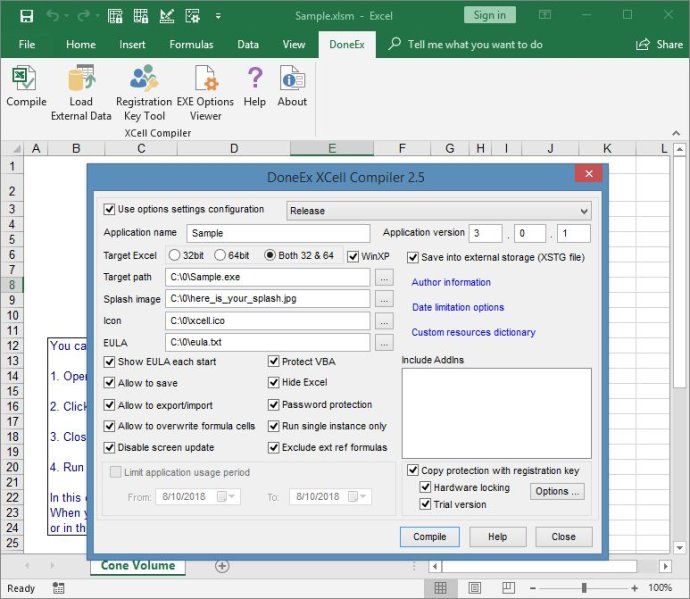
One of its crucial features is securely hiding formulas, which is essential for any kind of Excel file copy protection. You don't need to be an expert programmer to use this product, as it allows you to compile Excel Workbooks into an application without any hassle. Similarly, you can protect your VBA code in just a few clicks.
DoneEx XCell Compiler offers hardware locking that ensures that your compiled Excel workbook works only on the target computer. It also has an option to run a compiled workbook without macro security alerts. You can distribute your compiled EXE without any preinstalled Run-Time libraries for royalty-free usage.
This software allows you to add your own end-user license agreement (EULA), ensuring that the compiled EXE will be started only after the customer accepts the EULA. You can also restrict the usage time period for your compiled Excel workbook and create trials or demos limited by the number of days and nag window.
Other valuable features include adding your own splash screen, hiding Microsoft Excel on start, saving data directly into compiled EXE, and adding your application name, version, and copyright information. With DoneEx XCell Compiler, the original Excel workbook stays without any changes after compilation.
The software also restricts access to authorized individuals and limits users' activities to the minimum required for business purposes. If you want to protect your Microsoft Excel workbooks, go check out DoneEx XCell Compiler at www.XCellCompiler.com!
Version 2.3.4: Custom resources dictionary support was added. Internal improvements and bug fixes. See details at http://xcellcompiler.com